Java: Bank Account Management
Write a Java program to create a class called "Bank" with a collection of accounts and methods to add and remove accounts, and to deposit and withdraw money. Also define a class called "Account" to maintain account details of a particular customer.
Sample Solution:
Java Code:
// Account.java
// Define the Account class
public class Account {
// Declare a private variable to store the name of the account holder
private String name;
// Declare a private variable to store the account number
private String accountNumber;
// Declare a private variable to store the balance of the account
private double balance;
// Constructor for the Account class that initializes the name, account number, and balance variables
public Account(String name, String accountNumber, double balance) {
// Set the name variable to the provided name parameter
this.name = name;
// Set the accountNumber variable to the provided accountNumber parameter
this.accountNumber = accountNumber;
// Set the balance variable to the provided balance parameter
this.balance = balance;
}
// Method to retrieve the name of the account holder
public String getName() {
// Return the value of the name variable
return name;
}
// Method to set the name of the account holder
public void setName(String name) {
// Set the name variable to the provided name parameter
this.name = name;
}
// Method to retrieve the account number
public String getAccountNumber() {
// Return the value of the accountNumber variable
return accountNumber;
}
// Method to set the account number
public void setAccountNumber(String accountNumber) {
// Set the accountNumber variable to the provided accountNumber parameter
this.accountNumber = accountNumber;
}
// Method to retrieve the balance of the account
public double getBalance() {
// Return the value of the balance variable
return balance;
}
// Method to set the balance of the account
public void setBalance(double balance) {
// Set the balance variable to the provided balance parameter
this.balance = balance;
}
// Method to deposit a specified amount into the account
public void deposit(double amount) {
// Increase the balance by the specified amount
balance += amount;
}
// Method to withdraw a specified amount from the account
public void withdraw(double amount) {
// Decrease the balance by the specified amount
balance -= amount;
}
// Method to retrieve the account information
public String getAccountInfo() {
// Return a string containing the name, account number, and balance
return "Name: " + name + ", Account Number: " + accountNumber + ", Balance: " + balance;
}
}
The above class has three private attributes: name, accountNumber and balance. There are several methods to deposit, withdraw, maintain balance in an individual account, print account details and more.
// Bank.java
// Import the ArrayList class from the Java Collections Framework
import java.util.ArrayList;
// Define the Bank class
public class Bank {
// Declare an ArrayList to store Account objects
private ArrayList<Account> accounts;
// Constructor for the Bank class
public Bank() {
// Initialize the accounts ArrayList
accounts = new ArrayList<Account>();
}
// Method to add an Account to the accounts list
public void addAccount(Account account) {
// Add the given account to the accounts ArrayList
accounts.add(account);
}
// Method to remove an Account from the accounts list
public void removeAccount(Account account) {
// Remove the given account from the accounts ArrayList
accounts.remove(account);
}
// Method to deposit money into a specific Account
public void depositMoney(Account account, double amount) {
// Call the deposit method on the given account with the specified amount
account.deposit(amount);
}
// Method to withdraw money from a specific Account
public void withdrawMoney(Account account, double amount) {
// Call the withdraw method on the given account with the specified amount
account.withdraw(amount);
}
// Method to get the list of all accounts
public ArrayList<Account> getAccounts() {
// Return the accounts ArrayList
return accounts;
}
}
The above class has a private accounts attribute, a constructor that initializes this attribute as an empty array list. It also has methods to add and remove accounts from the collection, and to deposit and withdraw money from an account.
// Main.java
// Import the ArrayList class from the Java Collections Framework
import java.util.ArrayList;
// Define the Main class
public class Main {
// Main method, the entry point of the Java application
public static void main(String[] args) {
// Create a new Bank object
Bank bank = new Bank();
// Create three new Account objects with initial details
Account account1 = new Account("Peter Irmgard", "C0011", 5000);
Account account2 = new Account("Katja Ruedi", "C0121", 4500);
Account account3 = new Account("Marcella Gebhard", "C0222", 20000);
// Add the three accounts to the bank
bank.addAccount(account1);
bank.addAccount(account2);
bank.addAccount(account3);
// Retrieve the list of accounts from the bank
ArrayList<Account> accounts = bank.getAccounts();
// Loop through each account in the accounts list
for (Account account: accounts) {
// Print the account information for each account
System.out.println(account.getAccountInfo());
}
// Print a message indicating the start of a deposit transaction
System.out.println("\nAfter depositing 1000 into account1:");
// Deposit 1000 into account1
bank.depositMoney(account1, 1000);
// Print the updated account information for account1
System.out.println(account1.getAccountInfo());
// Print a message indicating no transaction for account2
System.out.println("No transaction in account2:");
// Print the account information for account2
System.out.println(account2.getAccountInfo());
// Print a message indicating the start of a withdrawal transaction
System.out.println("After withdrawing 5000 from account3:");
// Withdraw 5000 from account3
bank.withdrawMoney(account3, 5000);
// Print the updated account information for account3
System.out.println(account3.getAccountInfo());
}
}
In the above example code, we create an instance of the "Bank" class and three instances of the "Account" class, and add them to the collection through the ‘addAccount’ method. We then print the account information for each account in the collection using a for loop. We also deposit 1000 into account1 using the ‘depositMoney’ method, and withdraw 5000 from account3 using the ‘withdrawMoney’ method. We also print the updated account information. Account2 has no transaction.
Sample Output:
Name: Peter Irmgard, Account Number: C0011, Balance: 5000.0 Name: Katja Ruedi, Account Number: C0121, Balance: 4500.0 Name: Marcella Gebhard, Account Number: C0222, Balance: 20000.0 After depositing 1000 into account1: Name: Peter Irmgard, Account Number: C0011, Balance: 6000.0 No transaction in account2: Name: Katja Ruedi, Account Number: C0121, Balance: 4500.0 After withdrawing 5000 from account3: Name: Marcella Gebhard, Account Number: C0222, Balance: 15000.0
Flowchart:
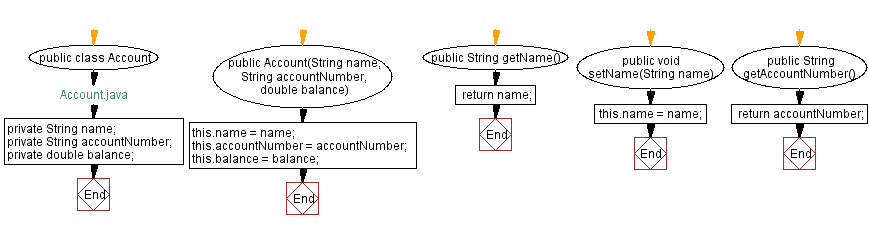
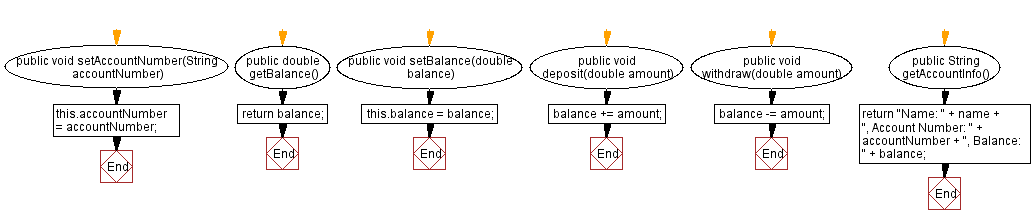
For more Practice: Solve these Related Problems:
- Write a Java program where the "Bank" class maintains a transaction history for each account.
- Write a Java program to implement a method in the "Bank" class that transfers money from one account to another securely.
- Write a Java program where the "Bank" class allows overdraft protection for specific account types.
- Write a Java program to track and display the top 3 accounts with the highest balances in the "Bank" class.
Java Code Editor:
Improve this sample solution and post your code through Disqus.
Java OOP Previous: Employee Management System.
Java OOP Next: Traffic Light Simulation.
What is the difficulty level of this exercise?
Test your Programming skills with w3resource's quiz.
