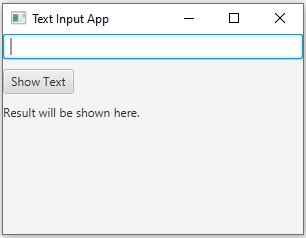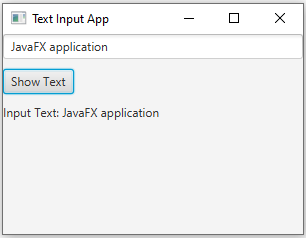JavaFX Text input and display
4. TextField Input to Label
Write a JavaFX application with a text field and a button. When text is entered in the field and the button is pressed, display the entered text in a label.
Sample Solution:
JavaFx Code:
//Main.java
import javafx.application.Application;
import javafx.scene.Scene;
import javafx.scene.control.Button;
import javafx.scene.control.Label;
import javafx.scene.control.TextField;
import javafx.scene.layout.VBox;
import javafx.stage.Stage;
public class Main extends Application {
public static void main(String[] args) {
launch(args);
}
@Override
public void start(Stage primaryStage) {
primaryStage.setTitle("Text Field Button App");
// Create a label to display the entered text.
Label resultLabel = new Label("Result will be shown here.");
// Create a text input field and a button.
TextField inputField = new TextField();
Button displayButton = new Button("Show Text");
// Set an action for the button to display the entered text.
displayButton.setOnAction(event -> {
String enteredText = inputField.getText();
resultLabel.setText("Input Text: " + enteredText);
});
// Create a layout for the input field, button, and result label.
VBox root = new VBox(10);
root.getChildren().addAll(inputField, displayButton, resultLabel);
// Create the scene and set it in the stage.
Scene scene = new Scene(root, 300, 200);
primaryStage.setScene(scene);
// Set the title of the window.
primaryStage.setTitle("Text Input App");
// Show the window.
primaryStage.show();
}
}
In the above JavaFX exercise, we create a label with the initial text "Result will be shown here," a text input field, and a button labeled "Show Text." When you enter text in the input field and click the button, the entered text is displayed in the label. The label, input field, button, and layout are organized using a 'VBox'.
Sample Output:
Flowchart:
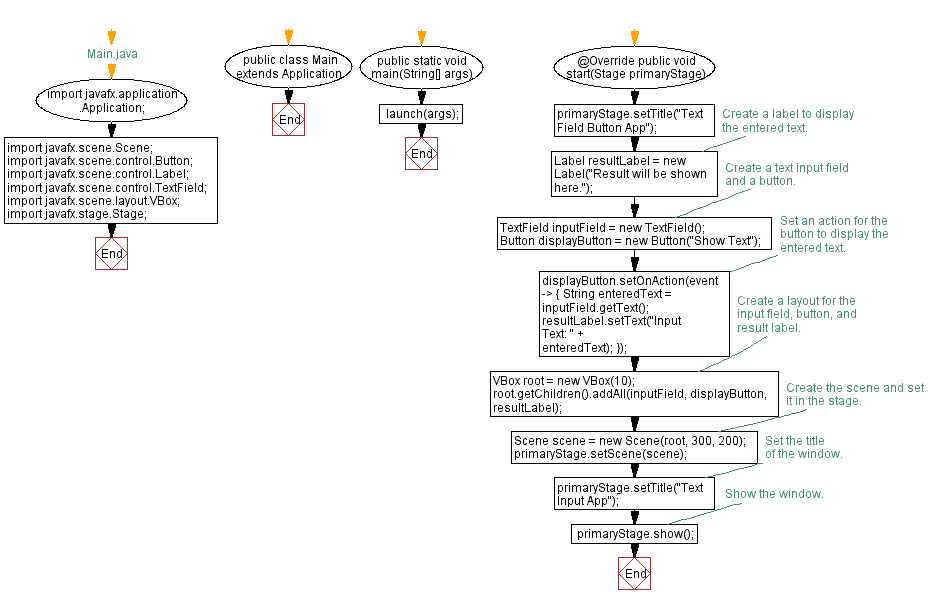
Go to:
PREV : Display Random Number on Button Click.
NEXT : Simple Login Form with Validation.
Java Code Editor:
What is the difficulty level of this exercise?
Test your Programming skills with w3resource's quiz.