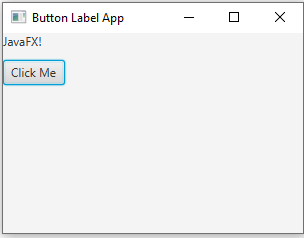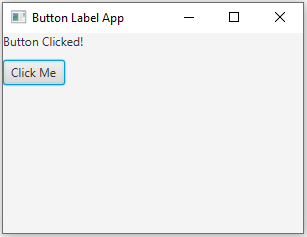JavaFX Button label text change
1. Button Click Updates Label Text
Write a JavaFX application with a button that changes the label text when clicked. Initially, the label should display "JavaFX!" When the button is clicked, change the label text to "Button Clicked!".
Sample Solution:
JavaFx Code:
//Main.java
import javafx.application.Application;
import javafx.scene.Scene;
import javafx.scene.control.Button;
import javafx.scene.control.Label;
import javafx.scene.layout.VBox;
import javafx.stage.Stage;
public class Main extends Application {
public static void main(String[] args) {
launch(args);
}
@Override
public void start(Stage primaryStage) {
primaryStage.setTitle("Button Label App");
// Create a label with the initial text.
Label label = new Label("JavaFX!");
// Create a button.
Button button = new Button("Click Me");
// Set an action for the button to change the label text.
button.setOnAction(event -> {
label.setText("Button Clicked!");
});
// Create a layout (VBox) to arrange the label and button.
VBox root = new VBox(10);
root.getChildren().addAll(label, button);
// Create the scene and set it in the stage.
Scene scene = new Scene(root, 300, 200);
primaryStage.setScene(scene);
// Show the window.
primaryStage.show();
}
}
In the above JavaFX application, we create a label with the initial text "JavaFX!" and a button labeled "Click Me." When the button is clicked, we use an event handler to change the label's text to "Button Clicked!" The label and button are arranged in a VBox layout, and the whole scene is displayed in a window.
Sample Output:
Flowchart:
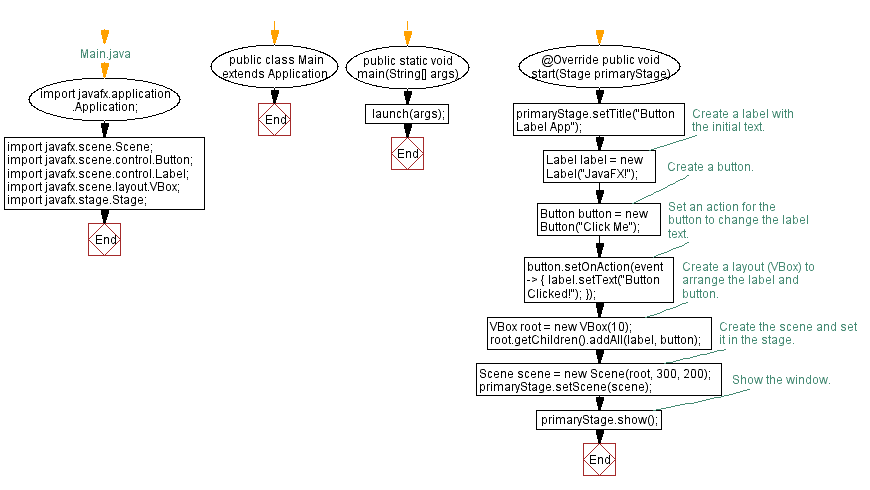
Go to:
PREV : JavaFx User Interface Components Exercises Home.
NEXT : Two Buttons Update Label Separately.
Java Code Editor:
What is the difficulty level of this exercise?
Test your Programming skills with w3resource's quiz.