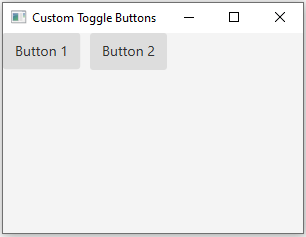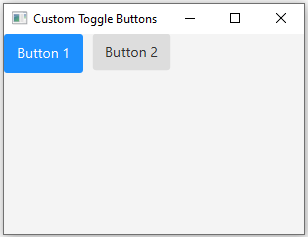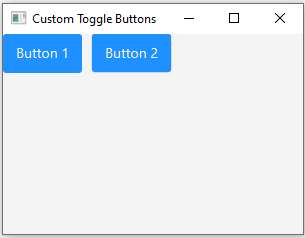Customizing JavaFX toggle buttons with CSS styling
4. ToggleButtons with Custom CSS Styles
Write a JavaFX program that creates toggle buttons in JavaFX and applies custom CSS styles to change their appearance when toggled on and off. Experiment with different colors and effects.
Sample Solution:
JavaFx Code:
// Main.java
import javafx.application.Application;
import javafx.scene.Scene;
import javafx.scene.control.Label;
import javafx.scene.layout.VBox;
import javafx.stage.Stage;
public class Main extends Application {
@Override
public void start(Stage primaryStage) {
primaryStage.setTitle("Styled Labels");
// Creating labels
Label label1 = new Label("Label 1");
Label label2 = new Label("Label 2");
Label label3 = new Label("Label 3");
// Setting IDs for labels to apply CSS styling
label1.setId("custom-label");
label2.setId("custom-label");
label3.setId("custom-label");
// Creating a VBox layout to hold the labels
VBox vbox = new VBox(12, label1, label2, label3);
vbox.getStyleClass().add("label-container");
// Create a scene with the VBox layout
Scene scene = new Scene(vbox, 300, 200);
// Load CSS file to style the labels
scene.getStylesheets().add(getClass().getResource("styles.css").toExternalForm());
// Set the scene on the stage and display it
primaryStage.setScene(scene);
primaryStage.show();
}
public static void main(String[] args) {
launch(args);
}
}
/*styles.css*/
.custom-toggle-button {
-fx-background-color: #DDDDDD; /* Default button color */
-fx-font-size: 14px;
-fx-padding: 8px 12px;
}
.custom-toggle-button:selected {
-fx-background-color: #1E90FF; /* Selected button color */
-fx-text-fill: white; /* Text color when selected */
-fx-border-color: #1E90FF; /* Border color when selected */
-fx-border-radius: 5px; /* Rounded corners */
}
Explanation:
In the exercise above the JavaFX code creates a window with two toggle buttons styled using CSS.
A brief explanation of the code follows:
- Setting up the UI: The start method initializes a JavaFX window (Stage) with the title "Custom Toggle Buttons". Two toggle buttons (ToggleButton) labeled as "Button 1" and "Button 2" are created.
- Layout Structure: The toggle buttons are added to a horizontal box (HBox) layout with a spacing of 10 pixels between them using the HBox constructor.
- Applying CSS Styling: Custom CSS styles are applied to the toggle buttons to modify their appearance. The buttons are given a class selector .custom-toggle-button, which defines the default styling for the buttons, such as background color, font size, and padding.
- Styling when Selected: The CSS rule .custom-toggle-button:selected defines the styling changes that occur when buttons are selected. It changes the background color, text color, border color, and adds rounded corners when a button is selected.
- Scene and Stylesheet: The scene (Scene) is created with the HBox layout and set to a size of 300x200 pixels. An external CSS file (styles.css) is loaded into the scene using scene.getStylesheets().add() to apply the specified styles to the toggle buttons.
- Launching the Application: The main method launches the JavaFX application by calling launch(args).
Sample Output:
Flowchart:
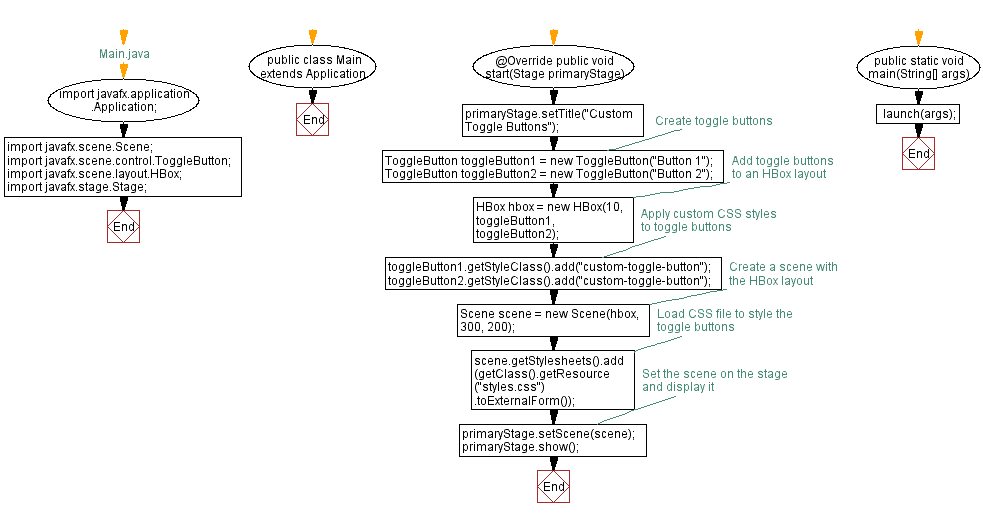
Go to:
PREV : Style Labels with Custom Fonts and Alignment.
NEXT : JavaFX Styling with External CSS File.
Java Code Editor:
What is the difficulty level of this exercise?
Test your Programming skills with w3resource's quiz.