JavaFX Spiral layout design
Write a JavaFX application that implements a custom layout for arranging items in a spiral fashion.
Sample Solution:
JavaFx Code:
//Main.java
import javafx.application.Application;
import javafx.scene.Group;
import javafx.scene.Scene;
import javafx.scene.paint.Color;
import javafx.scene.shape.Circle;
import javafx.stage.Stage;
public class Main extends Application {
public static void main(String[] args) {
launch(args);
}
@Override
public void start(Stage primaryStage) {
primaryStage.setTitle("Spiral Layout Example");
Group root = new Group();
Scene scene = new Scene(root, 600, 400, Color.WHITE);
int numCircles = 100;
double centerX = scene.getWidth() / 2;
double centerY = scene.getHeight() / 2;
double radius = 10;
double angle = 0;
double angleIncrement = 15;
for (int i = 0; i < numCircles; i++) {
double x = centerX + radius * Math.cos(Math.toRadians(angle));
double y = centerY + radius * Math.sin(Math.toRadians(angle));
Circle circle = new Circle(x, y, 5, Color.BLUE);
root.getChildren().add(circle);
radius += 10;
angle += angleIncrement;
}
primaryStage.setScene(scene);
primaryStage.show();
}
}
In the exercise above, we use the 'Math.cos' and 'Math.sin' functions to calculate the x and y positions of each circle in a spiral pattern. The 'angle' variable is incremented to change the angle of placement, and the 'radius' is adjusted to control the spacing between circles.
Note: Adjust the values and parameters to create different spiral patterns.
Sample Output:
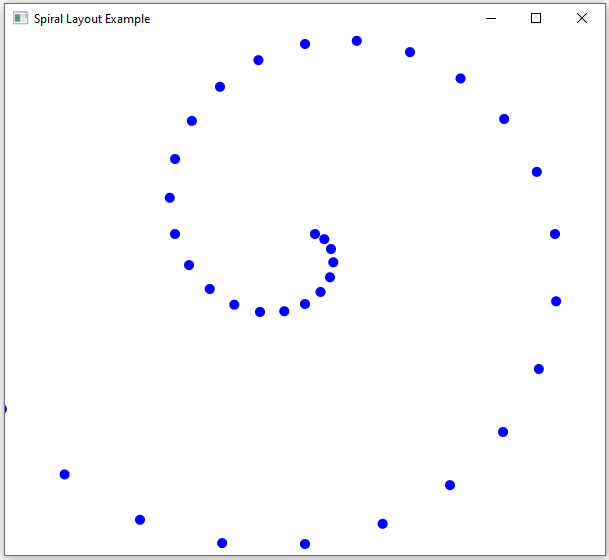
Flowchart:
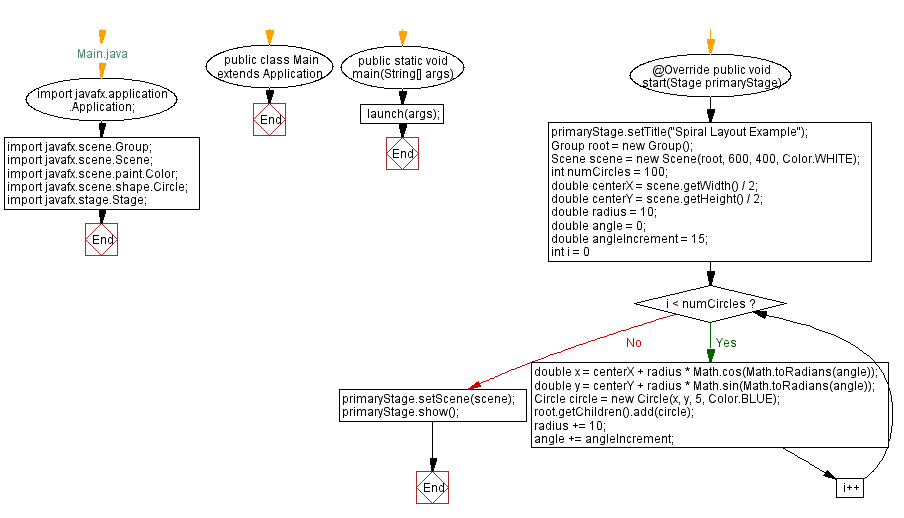
Java Code Editor:
Previous: JavaFX Circular layout design.
Next: JavaFX Honeycomb layout design.
What is the difficulty level of this exercise?
Test your Programming skills with w3resource's quiz.
