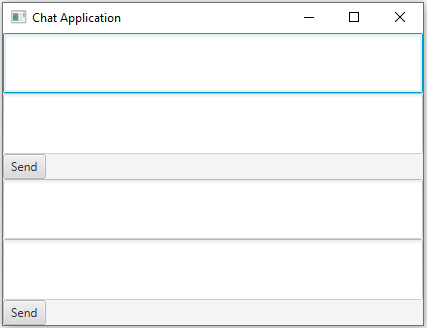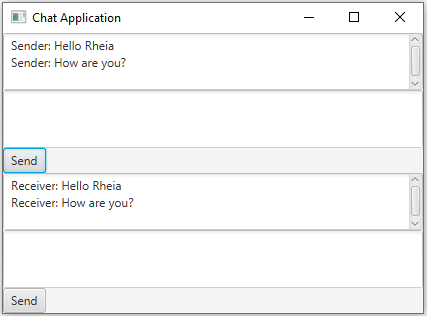Simple JavaFX Chat Application
15. Chat App with Custom Messaging Events
Write a JavaFX program that creates a chat application. Define custom events for sending and receiving messages and implement custom event handlers for message handling.
Sample Solution:
JavaFx Code:
// ChatApplication.java
// Import required JavaFX libraries
import javafx.application.Application;
import javafx.event.EventHandler;
import javafx.event.Event;
import javafx.event.EventType;
import javafx.scene.Scene;
import javafx.scene.control.Button;
import javafx.scene.control.TextArea;
import javafx.scene.layout.VBox;
import javafx.stage.Stage;
// Create a JavaFX application class that extends Application
public class ChatApplication extends Application {
// Main method, entry point of the application
public static void main(String[] args) {
launch(args);
}
// Override the start method of Application
@Override
public void start(Stage primaryStage) {
// Set the title of the primary stage
primaryStage.setTitle("Chat Application");
// Create instances of ChatWindow for sender and receiver
ChatWindow sender = new ChatWindow("Sender");
ChatWindow receiver = new ChatWindow("Receiver");
// Set up event handlers for sending and receiving messages between sender and receiver
sender.setSendMessageEventHandler(event -> receiver.receiveMessage(event.getMessage()));
receiver.setReceiveMessageEventHandler(event -> sender.receiveMessage(event.getMessage()));
// Create a VBox layout for the root of the scene
VBox root = new VBox(sender.getUI(), receiver.getUI());
// Create a new scene and set it on the primary stage
Scene scene = new Scene(root, 400, 300);
primaryStage.setScene(scene);
// Show the primary stage
primaryStage.show();
}
// Define a custom event class for sending messages
public static class SendMessageEvent extends Event {
public static final EventType<SendMessageEvent> SEND_MESSAGE_EVENT = new EventType<>("SEND_MESSAGE");
private final String message;
public SendMessageEvent(String message) {
super(SEND_MESSAGE_EVENT);
this.message = message;
}
public String getMessage() {
return message;
}
}
// Define a custom event class for receiving messages
public static class ReceiveMessageEvent extends Event {
public static final EventType<ReceiveMessageEvent> RECEIVE_MESSAGE_EVENT = new EventType<>("RECEIVE_MESSAGE");
private final String message;
public ReceiveMessageEvent(String message) {
super(RECEIVE_MESSAGE_EVENT);
this.message = message;
}
public String getMessage() {
return message;
}
}
// Create a class for the chat window
public class ChatWindow {
private String name;
private TextArea chatTextArea;
private EventHandler<SendMessageEvent> sendMessageEventHandler;
private EventHandler<ReceiveMessageEvent> receiveMessageEventHandler;
private VBox ui; // Define the UI as a member variable
// Constructor for ChatWindow
public ChatWindow(String name) {
this.name = name;
this.chatTextArea = new TextArea();
this.chatTextArea.setEditable(false);
// Create a "Send" button and an input text area
Button sendButton = new Button("Send");
TextArea inputTextArea = new TextArea();
// Define an event handler for the "Send" button
sendButton.setOnAction(event -> {
String message = inputTextArea.getText();
if (!message.isEmpty() && sendMessageEventHandler != null) {
SendMessageEvent sendEvent = new SendMessageEvent(message);
sendMessageEventHandler.handle(sendEvent);
inputTextArea.clear();
}
});
// Initialize the UI layout with chat text area, input text area, and "Send" button
ui = new VBox(chatTextArea, inputTextArea, sendButton);
}
// Set an event handler for sending messages
public void setSendMessageEventHandler(EventHandler<SendMessageEvent> handler) {
this.sendMessageEventHandler = handler;
}
// Set an event handler for receiving messages
public void setReceiveMessageEventHandler(EventHandler<ReceiveMessageEvent> handler) {
this.receiveMessageEventHandler = handler;
}
// Receive and display a message in the chat window
public void receiveMessage(String message) {
chatTextArea.appendText(name + ": " + message + "\n");
if (receiveMessageEventHandler != null) {
ReceiveMessageEvent receiveEvent = new ReceiveMessageEvent(message);
receiveMessageEventHandler.handle(receiveEvent);
}
}
// Get the UI layout of the chat window
public VBox getUI() {
return ui;
}
}
}
Explanation:
In the exercise above a JavaFX chat application creates a chat window for both a sender and a receiver, allowing messages to be sent between them. The program uses custom event classes (SendMessageEvent and ReceiveMessageEvent) to handle message exchange. Each chat window has a text area for chat display, an input area, and a "Send" button. When the "Send" button is pressed, a message is sent to the other chat window, and the chat is displayed. The "VBox" layout arranges the UI components. The code sets up event handlers for message sending and receiving between the sender and receiver chat windows.
Sample Output:
Flowchart:
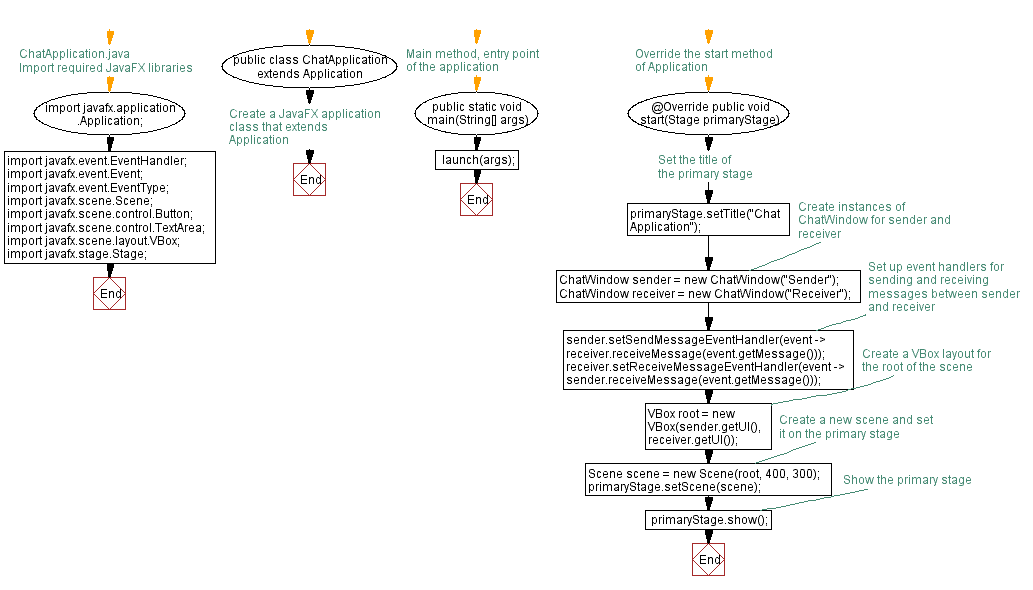
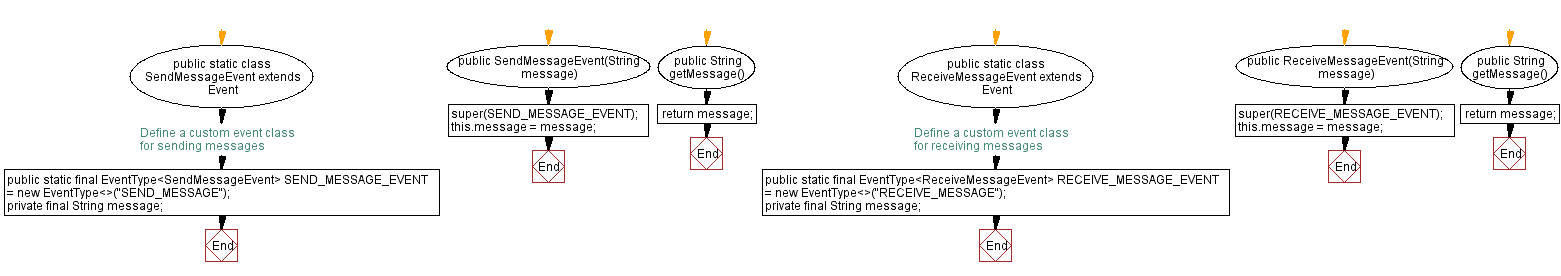
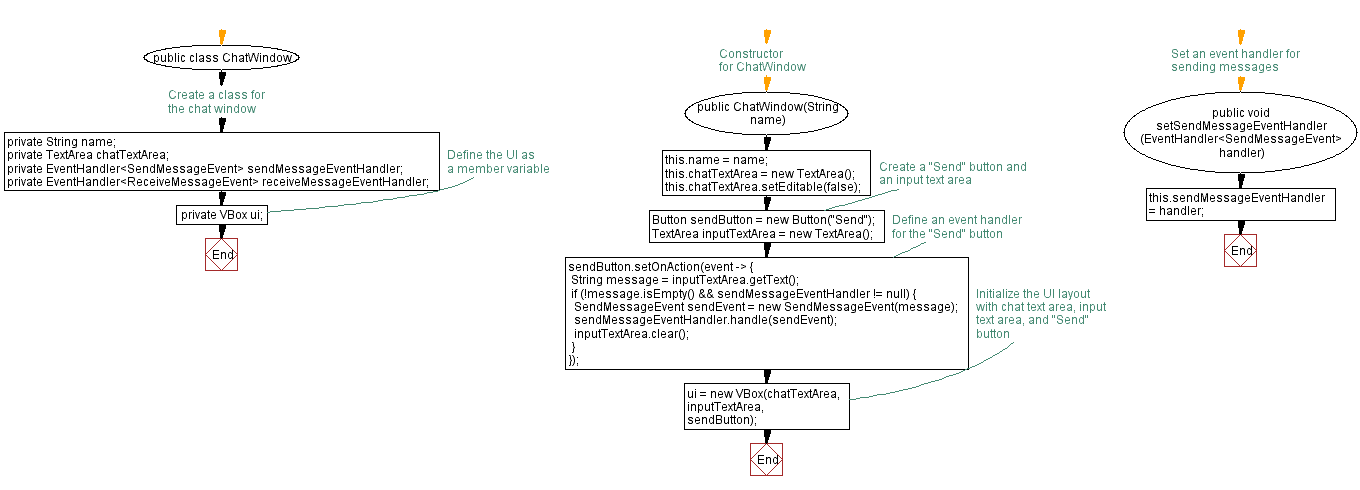
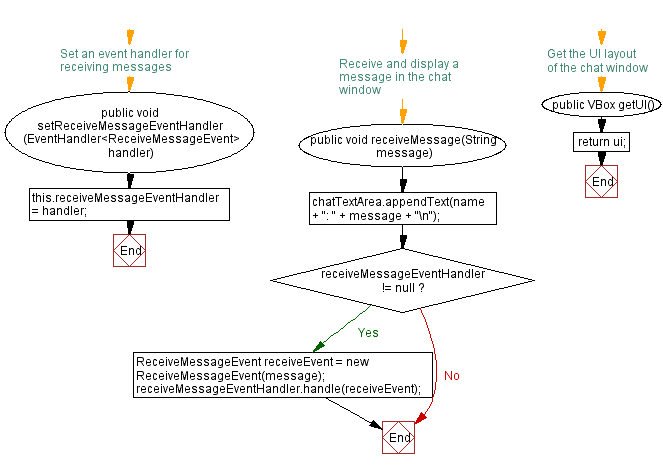
Go to:
PREV : Virtual Pet with Custom Event Handlers.
NEXT : Stock Trading Simulator with Events.
Java Code Editor:
What is the difficulty level of this exercise?
Test your Programming skills with w3resource's quiz.