Java Polymorphism: Animal base class with Lion, Tiger, and Panther subclasses
Write a Java program to create a base class Animal with methods eat() and sound(). Create three subclasses: Lion, Tiger, and Panther. Override the eat() method in each subclass to describe what each animal eats. In addition, override the sound() method to make a specific sound for each animal.
Sample Solution:
Java Code:
// Animal.java
// Define the Animal class
class Animal {
// Method for animal to eat
public void eat() {
// Print that the animal eats
System.out.println("Animal eats.");
}
// Method for animal to make a sound
public void sound() {
// Print that the animal makes a sound
System.out.println("Animal makes a sound.");
}
}
// Lion.java
// Define the Lion class that extends Animal
class Lion extends Animal {
// Override the eat method
@Override
public void eat() {
// Print that the lion eats meat
System.out.println("Lion eats meat.");
}
// Override the sound method
@Override
public void sound() {
// Print that the lion roars
System.out.println("Lion roars.");
}
}
// Tiger.java
// Define the Tiger class that extends Animal
class Tiger extends Animal {
// Override the eat method
@Override
public void eat() {
// Print that the tiger eats meat and sometimes fish
System.out.println("Tiger eats meat and sometimes fish.");
}
// Override the sound method
@Override
public void sound() {
// Print that the tiger growls
System.out.println("Tiger growls.");
}
}
// Panther.java
// Define the Panther class that extends Animal
class Panther extends Animal {
// Override the eat method
@Override
public void eat() {
// Print that the panther eats meat and small mammals
System.out.println("Panther eats meat and small mammals.");
}
// Override the sound method
@Override
public void sound() {
// Print that the panther purrs and sometimes hisses
System.out.println("Panther purrs and sometimes hisses.");
}
}
// Main.java
// Define the Main class
public class Main {
// Main method, program entry point
public static void main(String[] args) {
// Create an Animal reference to a Lion object
Animal lion = new Lion();
// Create an Animal reference to a Tiger object
Animal tiger = new Tiger();
// Create an Animal reference to a Panther object
Animal panther = new Panther();
// Call the eat method on the lion object
lion.eat();
// Call the sound method on the lion object
lion.sound();
// Call the eat method on the tiger object
tiger.eat();
// Call the sound method on the tiger object
tiger.sound();
// Call the eat method on the panther object
panther.eat();
// Call the sound method on the panther object
panther.sound();
}
}
Output:
Lion eats meat. Lion roars. Tiger eats meat and sometimes fish. Tiger growls. Panther eats meat and small mammals. Panther purrs and sometimes hisses.
Explanation:
In the above exercise -
- The "Animal" class is the base class and 'Lion', 'Tiger', and 'Panther' are its subclasses. Each subclass overrides the eat() method to describe what each animal eats and the sound() method to make a specific sound for each animal.
- In the main() method, we create instances of Lion, Tiger, and Panther. We then call the eat() and sound() methods on these objects. Since these methods are overridden in the subclasses, the appropriate behavior for each animal will be displayed when we run the program.
Flowchart:
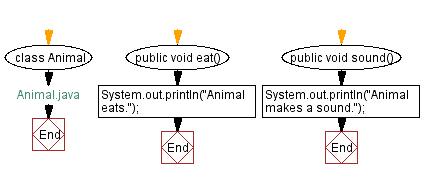
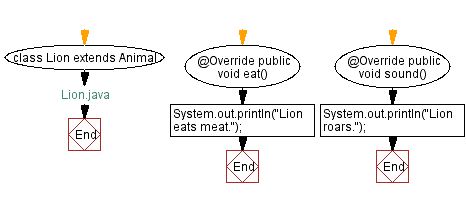
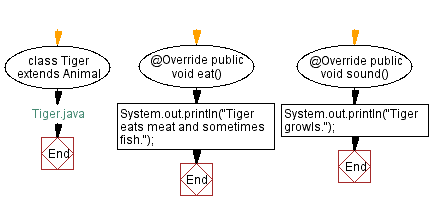
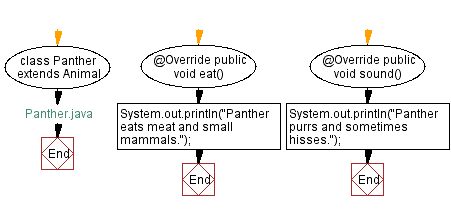
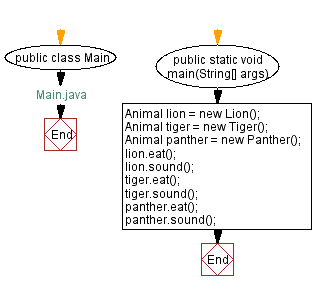
For more Practice: Solve these Related Problems:
- Write a Java program where the "Animal" class categorizes animals based on their diet (herbivore, carnivore, omnivore).
- Write a Java program where the "Animal" class allows animals to communicate with each other based on their sounds.
- Write a Java program where the "Animal" class tracks daily food consumption.
- Write a Java program where the "Animal" class supports hibernation behavior.
Go to:
Java Code Editor:
Contribute your code and comments through Disqus.
PREV : BankAccount base class with Savings, Checking Account subclasses.
NEXT : Vehicle base class with Car and Motorcycle subclasses.
What is the difficulty level of this exercise?
