Java: A Playable Interface with Football, Volleyball, and Basketball implementations
Write a Java program to create an interface Playable with a method play() that takes no arguments and returns void. Create three classes Football, Volleyball, and Basketball that implement the Playable interface and override the play() method to play the respective sports.
Sample Solution:
Java Code:
// Playable.java
// Declare the Playable interface
interface Playable {
// Declare the abstract method "play" that classes implementing this interface must provide
void play();
}
//Football.java
class Football implements Playable {
public void play() {
System.out.println("Playing football");
// Add code to play football
}
}
// Volleyball.java
// Declare the Volleyball class, which implements the Playable interface
class Volleyball implements Playable {
// Implement the "play" method required by the Playable interface
public void play() {
// Print a message indicating that volleyball is being played
System.out.println("Playing volleyball");
// Additional code to play volleyball can be added here
}
}
// Basketball.java
// Declare the Basketball class, which implements the Playable interface
class Basketball implements Playable {
// Implement the "play" method required by the Playable interface
public void play() {
// Print a message indicating that basketball is being played
System.out.println("Playing basketball");
// Additional code to play basketball can be added here
}
}
// Main.java
// Declare the Main class
public class Main {
public static void main(String[] args) {
// Create instances of Playable objects for football, volleyball, and basketball
Playable football = new Football();
Playable volleyball = new Volleyball();
Playable basketball = new Basketball();
// Call the "play" method on each Playable object to play different sports
football.play();
volleyball.play();
basketball.play();
}
}
Sample Output:
Playing football Playing volleyball Playing basketball
Explanation:
In the above exercise –
- The "Football", "Volleyball", and "Basketball" classes implement the Playable interface and provide their own implementations of the play() method. Each class overrides the play() method to print a message indicating the sport being played. It may also include code to play the sport.
- In the main() method, we create instances of the "Football", "Volleyball", and "Basketball" classes and assign them to variables of type Playable. We then call the play() method on each variable, which invokes the overridden implementation of the respective sport class.
Flowchart of Playable Java:
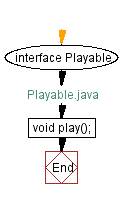
Flowchart of Football Java:
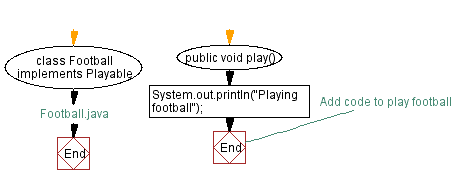
Flowchart of Volleyball Java:
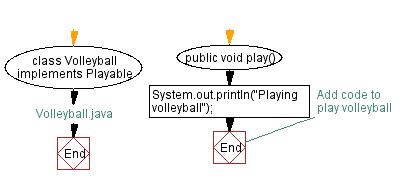
Flowchart of Basketball Java:
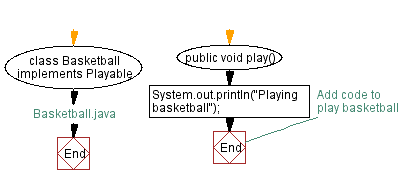
Flowchart of Main Java:
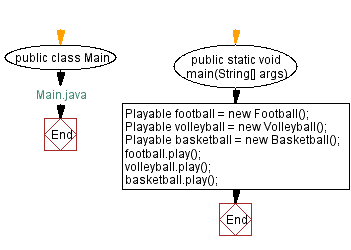
For more Practice: Solve these Related Problems:
- Write a Java program to create a Playable interface and implement it in classes representing different musical instruments.
- Write a Java program to design a Playable interface with methods startGame() and stopGame(), and implement it in various sports classes.
- Write a Java program to simulate a concert by implementing a Playable interface in classes for multiple instruments and playing them concurrently.
- Write a Java program to use polymorphism with the Playable interface to call play() on an array of diverse game objects.
Java Code Editor:
Previous: Sortable interface with bubbleSort and selectionSort implementations.
Next: Searchable interface for document and Web page searching.
What is the difficulty level of this exercise?
