Java Interface: Shape with the getArea() method, implement the Shape interface
Write a Java program to create an interface Shape with the getArea() method. Create three classes Rectangle, Circle, and Triangle that implement the Shape interface. Implement the getArea() method for each of the three classes.
Sample Solution:
Java Code:
// Shape.java
// This is an interface named 'Shape' that defines a contract for classes to implement.
public interface Shape {
// Abstract method signature for getting the area of a shape.
double getArea();
}
// Rectangle.java
// This is the 'Rectangle' class that implements the 'Shape' interface.
public class Rectangle implements Shape {
// Private instance variables to store the dimensions of the rectangle.
private double length;
private double width;
// Constructor for creating a Rectangle object with given length and width.
public Rectangle(double length, double width) {
this.length = length;
this.width = width;
}
// Implementation of the 'getArea' method as required by the 'Shape' interface.
@Override
public double getArea() {
// Calculate and return the area of the rectangle.
return length * width;
}
}
// Circle.java
// This is the 'Circle' class that implements the 'Shape' interface.
public class Circle implements Shape {
// Private instance variable to store the radius of the circle.
private double radius;
// Constructor for creating a Circle object with a given radius.
public Circle(double radius) {
this.radius = radius;
}
// Implementation of the 'getArea' method as required by the 'Shape' interface.
@Override
public double getArea() {
// Calculate and return the area of the circle using the formula: π * r^2.
return Math.PI * radius * radius;
}
}
// Triangle.java
// This is the 'Triangle' class that implements the 'Shape' interface.
public class Triangle implements Shape {
// Private instance variables to store the base and height of the triangle.
private double base;
private double height;
// Constructor for creating a Triangle object with a given base and height.
public Triangle(double base, double height) {
this.base = base;
this.height = height;
}
// Implementation of the 'getArea' method as required by the 'Shape' interface.
@Override
public double getArea() {
// Calculate and return the area of the triangle using the formula: 0.5 * base * height.
return 0.5 * base * height;
}
}
// Main.java
// Main class that creates objects of Rectangle, Circle, and Triangle
public class Main {
public static void main(String[] args) {
// Create a Rectangle object with length=10 and width=12
Rectangle rectangle = new Rectangle(10, 12);
// Create a Circle object with radius=3
Circle circle = new Circle(3);
// Create a Triangle object with base=4 and height=6
Triangle triangle = new Triangle(4, 6);
// Print the area of the Rectangle
System.out.println("Area of the Rectangle: " + rectangle.getArea());
// Print the area of the Circle
System.out.println("Area of the Circle: " + circle.getArea());
// Print the area of the Triangle
System.out.println("Area of the Triangle: " + triangle.getArea());
}
}
Sample Output:
Area of the Rectangle: 120.0 Area of the Circle: 28.274333882308138 Area of the Triangle: 12.0
Flowchart of Interface Shape:
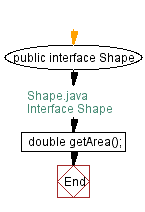
Flowchart of Class Rectangle:
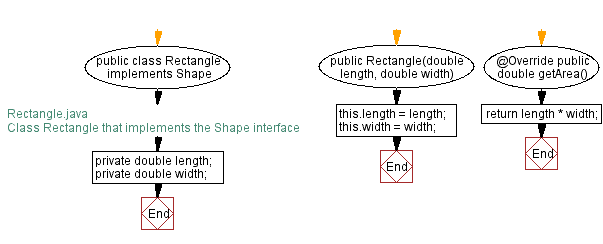
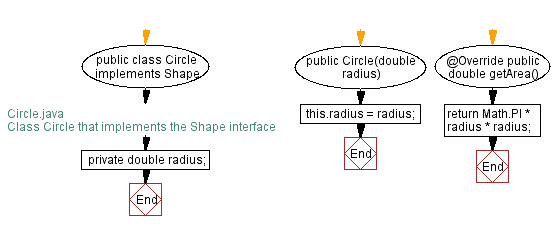
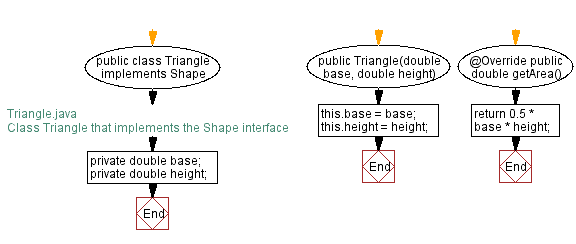
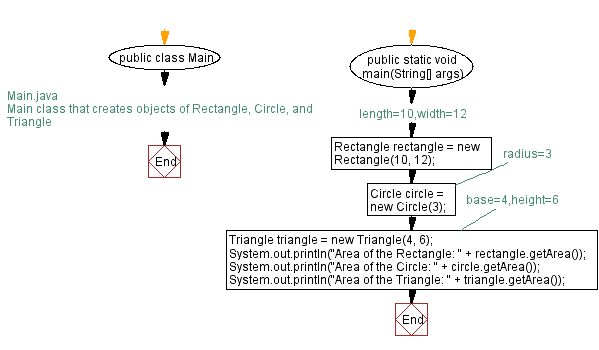
For more Practice: Solve these Related Problems:
- Write a Java program to extend the Shape interface by adding a getPerimeter() method and implement it in Rectangle, Circle, and Triangle classes.
- Write a Java program to design a Shape interface with getArea() and getVolume() methods, then implement these in both 2D and 3D shape classes.
- Write a Java program to create a hierarchy where multiple shapes implement a common interface, then sort an array of shapes based on their area.
- Write a Java program to use lambda expressions to implement the Shape interface for dynamically computing areas of custom shapes.
Java Code Editor:
Previous: Java Interface Exercises Home.
Next: Implement Animal interface with a method bark().
What is the difficulty level of this exercise?
