Java: Print yyyy-MM-dd, HH:mm:ss, yyyy-MM-dd HH:mm:ss, E MMM yyyy HH:mm:ss.SSSZ and HH:mm:ss,Z
45. Print Custom Date Formats
Write a Java program to print yyyy-MM-dd, HH:mm:ss, yyyy-MM-dd HH:mm:ss, E MMM yyyy HH:mm:ss.SSSZ and HH:mm:ss,Z format pattern for date and time.
Sample Solution:
Java Code:
import java.text.SimpleDateFormat;
import java.time.LocalDate;
import java.time.LocalDateTime;
import java.time.LocalTime;
import java.time.OffsetDateTime;
import java.time.ZonedDateTime;
import java.time.OffsetTime;
import java.time.format.DateTimeFormatter;
import java.util.Date;
public class Main {
public static void main(String[] args) {
String result;
//yyyy-MM-dd
LocalDate localDate = LocalDate.now();
DateTimeFormatter formatterLocalDate = DateTimeFormatter.ofPattern("yyyy-MM-dd");
result = formatterLocalDate.format(localDate);
System.out.println("\nyyyy-MM-dd: " + result);
// HH:mm:ss
LocalTime localTime = LocalTime.now();
DateTimeFormatter formatterLocalTime = DateTimeFormatter.ofPattern("HH:mm:ss");
result = formatterLocalTime.format(localTime);
System.out.println("\nHH:mm:ss: " + result);
// yyyy-MM-dd HH:mm:ss
LocalDateTime localDateTime = LocalDateTime.now();
DateTimeFormatter formatterLocalDateTime =
DateTimeFormatter.ofPattern("yyyy-MM-dd HH:mm:ss");
result = formatterLocalDateTime.format(localDateTime);
System.out.println("\nyyyy-MM-dd HH:mm:ss: " + result);
// E MMM yyyy HH:mm:ss.SSSZ
ZonedDateTime zonedDateTime = ZonedDateTime.now();
DateTimeFormatter formatterZonedDateTime =
DateTimeFormatter.ofPattern("E MMM yyyy HH:mm:ss.SSSZ");
result = formatterZonedDateTime.format(zonedDateTime);
System.out.println("\nE MMM yyyy HH:mm:ss.SSSZ: " + result);
// HH:mm:ss,Z
OffsetTime offsetTime = OffsetTime.now();
DateTimeFormatter formatterOffsetTime =
DateTimeFormatter.ofPattern("HH:mm:ss,Z");
result = formatterOffsetTime.format(offsetTime);
System.out.println("\nHH:mm:ss,Z: " + result);
}
}
Sample Output:
yyyy-MM-dd: 2021-12-29 HH:mm:ss: 11:02:12 yyyy-MM-dd HH:mm:ss: 2021-12-29 11:02:12 E MMM yyyy HH:mm:ss.SSSZ: Wed Dec 2021 11:02:12.442+0000 HH:mm:ss,Z: 11:02:12,+0000
Flowchart:
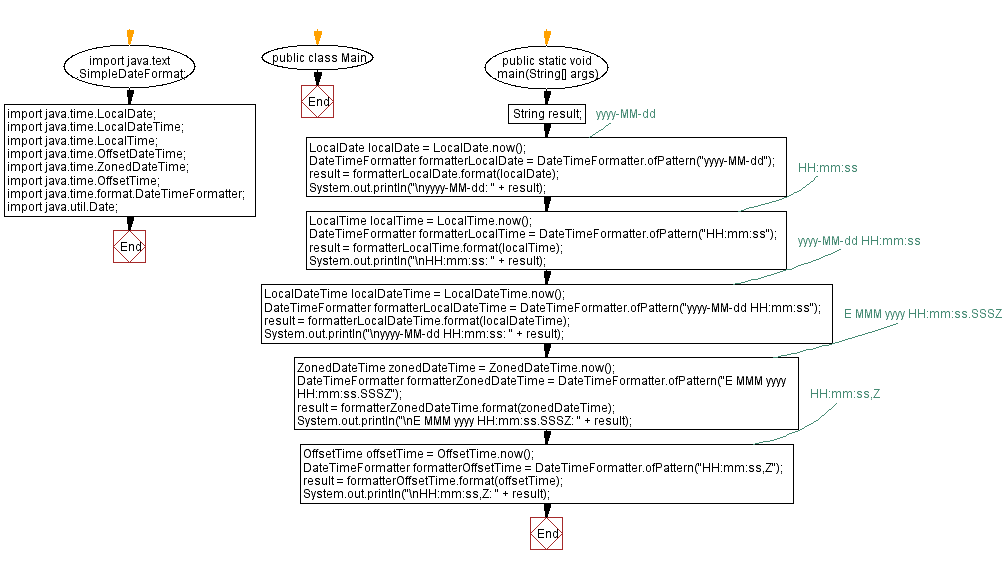
For more Practice: Solve these Related Problems:
- Write a Java program to format the current date and time using multiple patterns and display the outputs.
- Write a Java program to print the current date-time in patterns like yyyy-MM-dd, HH:mm:ss, and E MMM yyyy HH:mm:ss.SSSZ.
- Write a Java program to display date and time in at least five different format patterns using DateTimeFormatter.
- Write a Java program to convert a date-time object into strings of various patterns and compare their lengths.
Go to:
PREV : Define and Extract Zone Offsets.
NEXT : Count Days Between Years.
Java Code Editor:
Improve this sample solution and post your code through Disqus
What is the difficulty level of this exercise?
Test your Programming skills with w3resource's quiz.
