Java: Create a Date object using the Calendar class
1. Create Date Using Calendar
Write a Java program to create a Date object using the Calendar class.
Sample Solution:
Java Code:
import java.util.*;
public class Exercise1 {
public static void main(String[] args)
{
int year = 2016;
int month = 0; // January
int date = 1;
Calendar cal = Calendar.getInstance();
// Sets the given calendar field value and the time value
// (millisecond offset from the Epoch) of this Calendar undefined.
cal.clear();
System.out.println();
cal.set(Calendar.YEAR, year);
cal.set(Calendar.MONTH, month);
cal.set(Calendar.DATE, date);
System.out.println(cal.getTime());
System.out.println();
}
}
Sample Output:
Fri Jan 01 00:00:00 IST 2016
Flowchart:
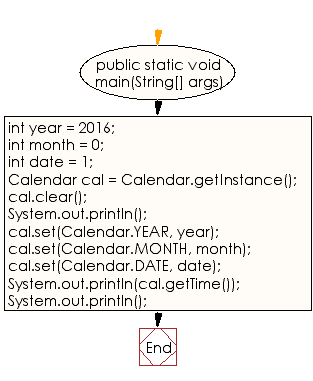
For more Practice: Solve these Related Problems:
- Write a Java program to instantiate a Calendar object for a specific locale and convert it to a Date object.
- Write a Java program to create a Calendar instance, set custom date values, and generate a Date object from it.
- Write a Java program to create a Date object using Calendar, then adjust its time zone and display the updated date.
- Write a Java program to construct multiple Date objects from Calendar instances for different locales and compare them.
Go to:
PREV : Java Date, Time and Calendar Exercises
NEXT : Get Calendar Date Info.
Java Code Editor:
Improve this sample solution and post your code through Disqus
What is the difficulty level of this exercise?
Test your Programming skills with w3resource's quiz.
