Java: Print a floating-point number in a specified format
Check Positive, Negative, or Zero (with Range)
Write a Java program that reads a floating-point number and prints "zero" if the number is zero. Otherwise, print "positive" or "negative". Add "small" if the absolute value of the number is less than 1, or "large" if it exceeds 1,000,000.
Test Data
Input value: 25
Pictorial Presentation:
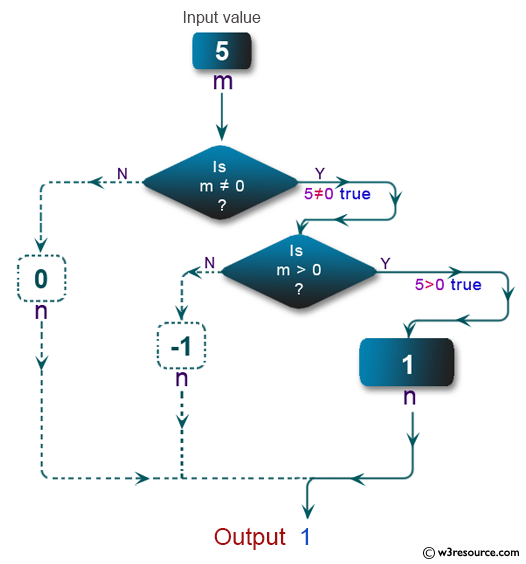
Sample Solution:
Java Code:
import java.util.Scanner;
public class Exercise4 {
public static void main(String[] args)
{
Scanner in = new Scanner(System.in);
System.out.print("Input value: ");
double input = in.nextDouble();
if (input > 0)
{
if (input < 1)
{
System.out.println("Positive small number");
}
else if (input > 1000000)
{
System.out.println("Positive large number");
}
else
{
System.out.println("Positive number");
}
}
else if (input < 0)
{
if (Math.abs(input) < 1)
{
System.out.println("Negative small number");
}
else if (Math.abs(input) > 1000000)
{
System.out.println("Negative large number");
}
else
{
System.out.println("Negative number");
}
}
else
{
System.out.println("Zero");
}
}
}
Sample Output:
Input value: 25 Positive number
Flowchart:
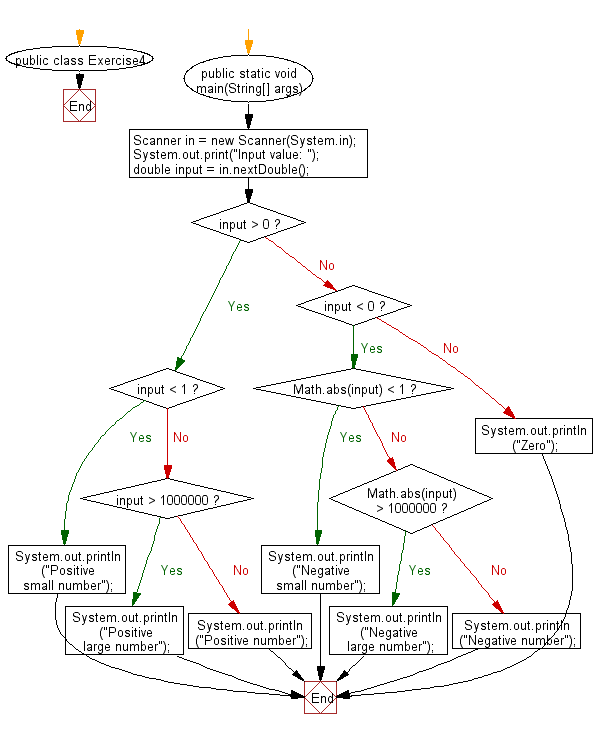
For more Practice: Solve these Related Problems:
- Write a Java program to classify a floating-point number as “small positive”, “large positive”, “small negative”, or “large negative” based on given thresholds.
- Write a Java program to determine if a number is zero or non-zero and, if non-zero, whether its absolute value is below 1 or above 1,000,000.
- Write a Java program to check a number’s sign and magnitude using a single complex conditional expression.
- Write a Java program to leverage switch expressions (Java 14+) to output the sign and range category of a number.
Go to:
PREV : Find Greatest Among Three Numbers.
NEXT : Weekday Name from Number.
Java Code Editor:
Improve this sample solution and post your code through Disqus
What is the difficulty level of this exercise?
Test your Programming skills with w3resource's quiz.
