Java: Get the first and last elements in a tree set
5. Get First and Last TreeSet Elements
Write a Java program to get the first and last elements in a tree set.
Sample Solution:
Java Code:
import java.util.TreeSet;
public class Exercise5 {
public static void main(String[] args) {
TreeSet<String> tree_set = new TreeSet<String>();
tree_set.add("Red");
tree_set.add("Green");
tree_set.add("Orange");
tree_set.add("White");
tree_set.add("Black");
System.out.println("Tree set: ");
System.out.println(tree_set);
// Find first element of the tree set
Object first_element = tree_set.first();
System.out.println("First Element is: "+first_element);
// Find last element of the tree set
Object last_element = tree_set.last();
System.out.println("Last Element is: "+last_element);
}
}
Sample Output:
Tree set: [Black, Green, Orange, Red, White] First Element is: Black Last Element is: White
Flowchart:
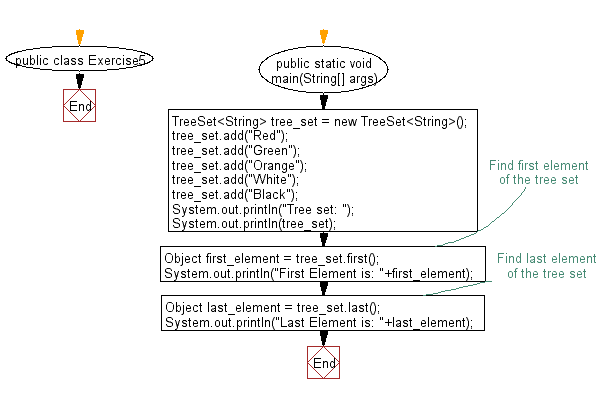
For more Practice: Solve these Related Problems:
- Write a Java program to retrieve the first and last elements of a TreeSet using first() and last() methods, and print them.
- Write a Java program to compare the first and last elements of a TreeSet and determine if they satisfy a custom condition.
- Write a Java program to use a TreeSet’s iterator to get the first element and descendingIterator() to get the last element.
- Write a Java program to remove the first element using pollFirst() and the last element using pollLast(), then print the updated set.
Go to:
PREV : Reverse Order TreeSet.
NEXT : Clone TreeSet.
Java Code Editor:
Contribute your code and comments through Disqus.
What is the difficulty level of this exercise?
Test your Programming skills with w3resource's quiz.
