Java: Get the value of the environment variable PATH, TEMP, USERNAME
Environment Variables
Write a Java program to get the value of environment variables PATH, TEMP, USERNAME.
Sample Solution:
Java Code:
import java.lang.*;
public class Exercise90 {
public static void main(String[] args) {
// Display the value of the specified environment variable "PATH"
System.out.println("\nEnvironment variable PATH: ");
System.out.println(System.getenv("PATH"));
// Display the value of the specified environment variable "TEMP"
System.out.println("\nEnvironment variable TEMP: ");
System.out.println(System.getenv("TEMP"));
// Display the value of the specified environment variable "USERNAME"
System.out.println("\nEnvironment variable USERNAME: ");
System.out.println(System.getenv("USERNAME"));
}
}
Sample Output:
Environment variable PATH:
/usr/local/sbin:/usr/local/bin:/usr/sbin:/usr/bin:/sbin:/bin:/usr/games
:/usr/local/games
Environment variable TEMP:
null
Environment variable USERNAME:
null
Flowchart:
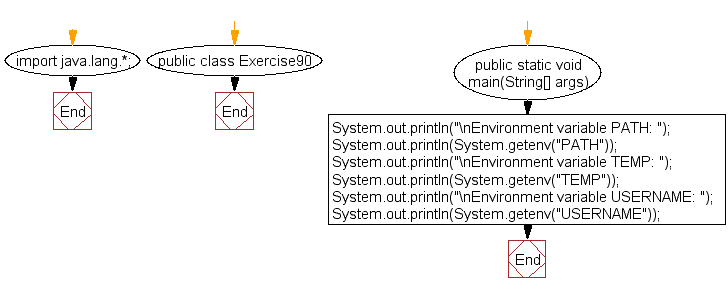
For more Practice: Solve these Related Problems:
- Write a Java program to list all environment variables and sort them alphabetically.
- Write a Java program to check if a specific environment variable exists and display a custom message if it doesn’t.
- Write a Java program to modify an environment variable value within the JVM and print the updated value.
- Write a Java program to compare environment variables between two different operating systems.
Go to:
PREV : Check Security Manager.
NEXT : Code Execution Time in Nanoseconds.
Java Code Editor:
What is the difficulty level of this exercise?
Test your Programming skills with w3resource's quiz.
