Java: Input and display your password
Input and Display Password
Write a Java program to input and display your password.
Pictorial Presentation:
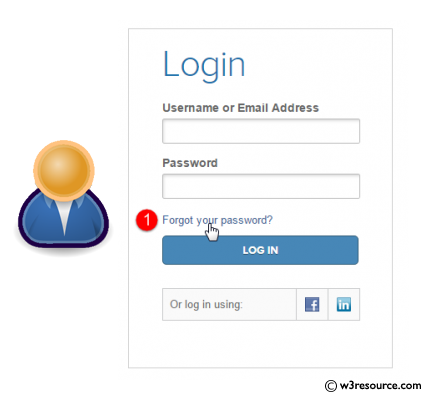
Sample Solution:
Java Code:
import java.io.Console;
public class Example42 {
public static void main(String[] args) {
// Declare a Console variable 'cons'.
Console cons;
// Check if the system console is available.
if ((cons = System.console()) != null) {
// Declare a character array 'pass_ward' to store the password.
char[] pass_ward = null;
try {
// Prompt the user to input their password.
pass_ward = cons.readPassword("Input your Password:");
// Display the password to the console.
System.out.println("Your password was: " + new String(pass_ward));
} finally {
// Ensure that the password array is securely cleared.
if (pass_ward != null) {
java.util.Arrays.fill(pass_ward, ' ');
}
}
} else {
// If the system console is not available, throw a runtime exception.
throw new RuntimeException("Can't get the password... No console");
}
}
}
Sample Output:
Input your Password: Your password was: abc@123
Flowchart:
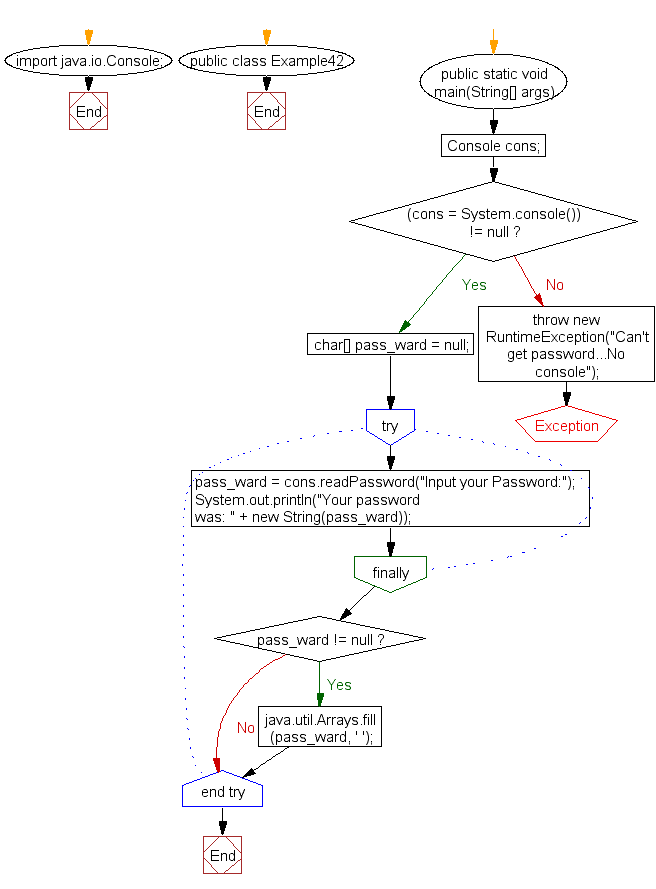
For more Practice: Solve these Related Problems:
- Write a program to mask password input.
- Modify the program to validate password strength.
- Encrypt and display the entered password.
- Check if two entered passwords match.
Go to:
PREV : ASCII Value Finder.
NEXT :
Twinkle Poem Formatter.
Java Code Editor:
Contribute your code and comments through Disqus.
What is the difficulty level of this exercise?
Test your Programming skills with w3resource's quiz.
