Java: Convert a hexadecimal to a binary number
Hexadecimal to Binary Converter
Write a Java program to convert a hexadecimal number into a binary number.
Hexadecimal number: This is a positional numeral system with a radix, or base, of 16. Hexadecimal uses sixteen distinct symbols, most often the symbols 0-9 to represent values zero to nine, and A, B, C, D, E, F (or alternatively a, b, c, d, e, f) to represent values ten to fifteen.
Binary number: A binary number is a number expressed in the base-2 numeral system or binary numeral system. This system uses only two symbols: typically 1 (one) and 0 (zero).
Test Data:
Input any hexadecimal number: 37
Pictorial Presentation: Hexadecimal to Binary number
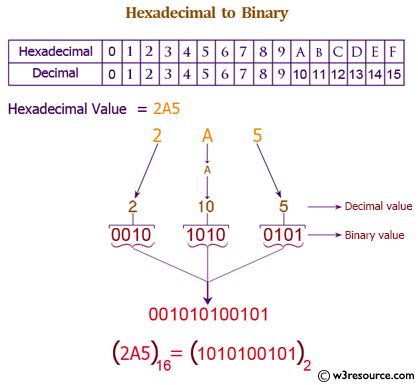
Sample Solution:
Java Code:
import java.util.Scanner;
public class Exercise29 {
// Function to convert a hexadecimal string to a decimal integer
public static int hex_to_binary(String s) {
// Define a string containing hexadecimal digits
String digits = "0123456789ABCDEF";
s = s.toUpperCase(); // Convert the input string to uppercase
int val = 0; // Initialize the decimal value to 0
// Iterate through each character in the input string
for (int i = 0; i < s.length(); i++) {
char c = s.charAt(i); // Get the current character
int d = digits.indexOf(c); // Find the index of the character in the digits string
val = 16 * val + d; // Update the decimal value using hexadecimal conversion
}
return val; // Return the decimal value
}
public static void main(String args[]) {
String hexdec_num;
int dec_num, i = 1, j;
int bin_num[] = new int[100];
Scanner scan = new Scanner(System.in);
// Prompt the user to enter a hexadecimal number
System.out.print("Enter Hexadecimal Number : ");
hexdec_num = scan.nextLine();
// Call the hex_to_binary function to convert the hexadecimal number to decimal
dec_num = hex_to_binary(hexdec_num);
// Convert the decimal number to binary
while (dec_num != 0) {
bin_num[i++] = dec_num % 2;
dec_num = dec_num / 2;
}
// Display the equivalent binary number
System.out.print("Equivalent Binary Number is: ");
for (j = i - 1; j > 0; j--) {
System.out.print(bin_num[j]);
}
System.out.print("\n");
}
}
Explanation:
In the exercise above -
- First, it defines a method "hex_to_decimal()" that takes a hexadecimal string 's' as input and converts it to its decimal equivalent.
- The method initializes a string 'digits' containing the hexadecimal digits (0-9 and A-F) and ensures that the input string 's' is in uppercase to handle both uppercase and lowercase hexadecimal characters.
- It initializes an integer variable 'val' to store the decimal value.
- Next it iterates through each character 'c' in the input string 's' and finds the corresponding decimal value 'd' by looking up the index of 'c' in the 'digits' string.
- It updates the 'val' by multiplying it by 16 and adding the decimal value 'd'.
- The method returns the final decimal value 'val'.
- In the "main()" function, it takes a hexadecimal number as input from the user using the "Scanner" class and stores it in the 'hexdec_num' string.
- It calls the "hex_to_decimal()" method, passing 'hexdec_num' as an argument, to convert the hexadecimal string to its decimal equivalent and stores it in the 'dec_num' variable.
- Finally, it prints the decimal representation of the original hexadecimal number stored in the 'dec_num' variable.
Sample Output:
Enter Hexadecimal Number : 37 Equivalent Binary Number is: 110111
Flowchart:
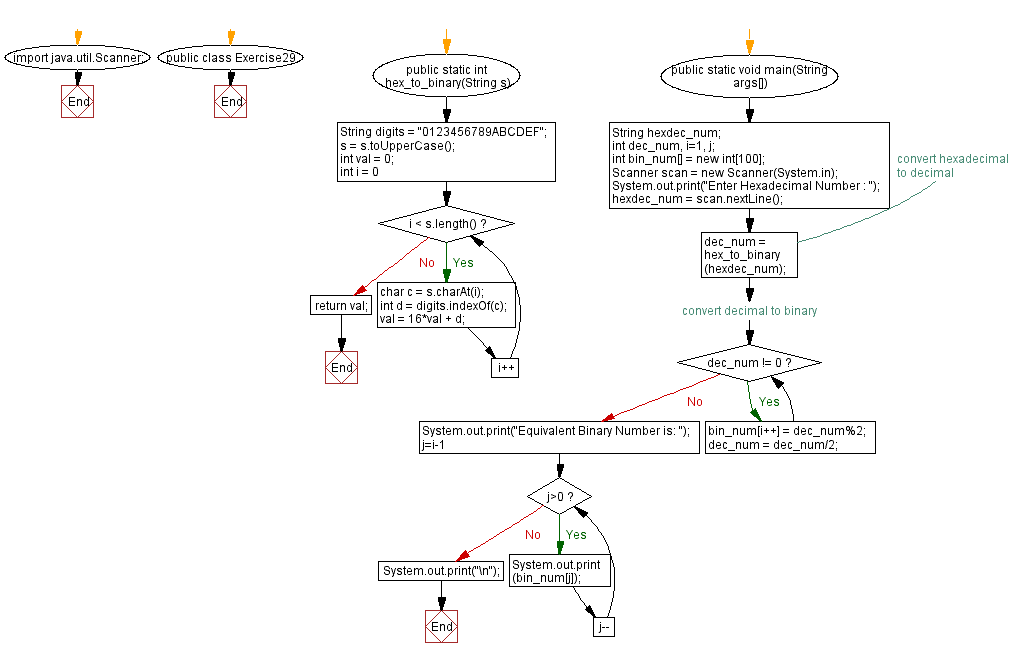
For more Practice: Solve these Related Problems:
- Convert a hexadecimal number longer than four digits to binary.
- Modify the program to display the binary output in groups of four bits.
- Write a program that performs hexadecimal-to-binary conversion without using intermediate decimal conversion.
- Implement hexadecimal-to-binary conversion using bitwise operations.
Go to:
PREV : Hexadecimal to Decimal Converter.
NEXT :
Hexadecimal to Octal Converter.
Java Code Editor:
What is the difficulty level of this exercise?
Test your Programming skills with w3resource's quiz.
