Java: Multiply two binary numbers
Binary Multiplication
Write a Java program to multiply two binary numbers.
In digital electronics and mathematics, a binary number is a number expressed in the base-2 numeral system or binary numeral system. This system uses only two symbols: typically 1 (one) and 0 (zero).
Test Data:
Input first binary number: 110
Input second binary number: 101
Sample Solution:
Java Code:
import java.util.Scanner;
public class Exercise18 {
public static void main(String[] args) {
// Declare variables to store two binary numbers and the product
long binary1, binary2, multiply = 0;
// Initialize digit and factor variables for processing binary2
int digit, factor = 1;
// Create a Scanner object to read input from the user
Scanner in = new Scanner(System.in);
// Prompt the user to input the first binary number
System.out.print("Input the first binary number: ");
binary1 = in.nextLong();
// Prompt the user to input the second binary number
System.out.print("Input the second binary number: ");
binary2 = in.nextLong();
// Process binary2 to calculate the product
while (binary2 != 0) {
digit = (int)(binary2 % 10);
if (digit == 1) {
binary1 = binary1 * factor;
multiply = binaryproduct((int) binary1, (int) multiply);
} else {
binary1 = binary1 * factor;
}
binary2 = binary2 / 10;
factor = 10;
}
// Display the product of the two binary numbers
System.out.print("Product of two binary numbers: " + multiply + "\n");
}
// Method to calculate the product of two binary numbers
static int binaryproduct(int binary1, int binary2) {
int i = 0, remainder = 0;
int[] sum = new int[20];
int binary_prod_result = 0;
while (binary1 != 0 || binary2 != 0) {
sum[i++] = (binary1 % 10 + binary2 % 10 + remainder) % 2;
remainder = (binary1 % 10 + binary2 % 10 + remainder) / 2;
binary1 = binary1 / 10;
binary2 = binary2 / 10;
}
if (remainder != 0) {
sum[i++] = remainder;
}
--i;
while (i >= 0) {
binary_prod_result = binary_prod_result * 10 + sum[i--];
}
return binary_prod_result;
}
}
Explanation:
In the exercise above -
- Initialize variables to store the two binary numbers ('binary1' and 'binary2'), the result 'multiply', and other necessary variables.
- Take two binary numbers from the user using the Scanner class.
- Next, it enters a loop to perform binary multiplication by considering the digits of the second binary number one by one from right to left.
- For each digit in 'binary2', if it's 1, it multiplies 'binary1' by a factor. It computes the product using the "binaryproduct()" function.
- The helper function "binaryproduct()" calculates the binary product of two numbers and returns the result.
- If the digit in binary2 is 0, it still multiplies 'binary1' by the factor but doesn't perform the product calculation.
- It updates 'binary2' by moving to the next digit (right to left) and adjusting the factor.
- After the loop, it prints the product of the two binary numbers, which is stored in the multiply variable.
Sample Output:
Input the first binary number: 110 Input the second binary number: 101 Product of two binary numbers: 11110
Flowchart:
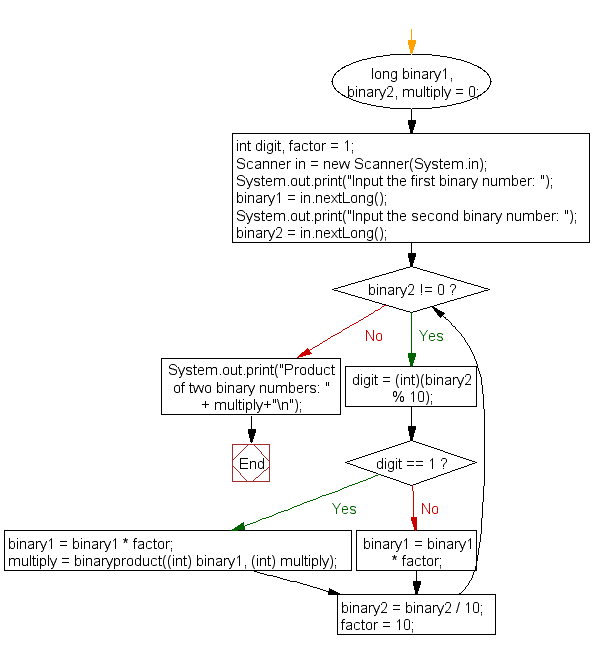
Flowchart : binaryproduct()
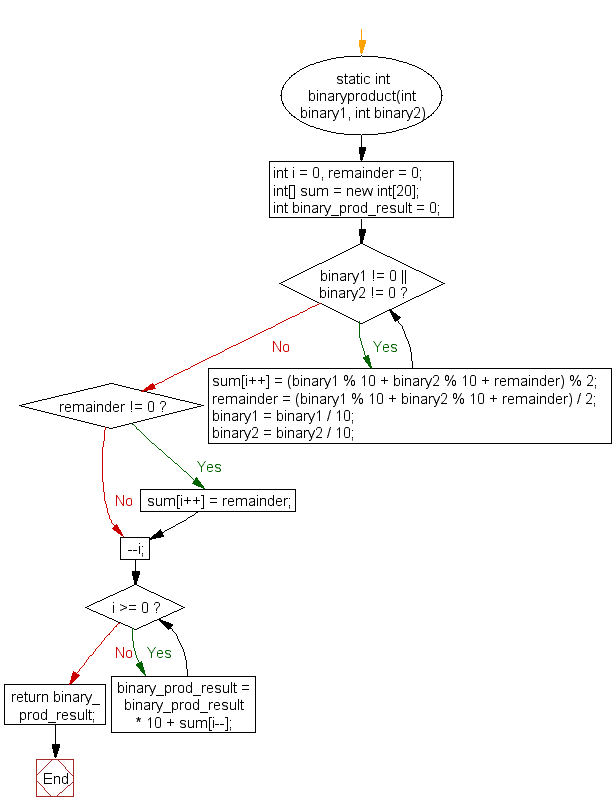
For more Practice: Solve these Related Problems:
- Multiply three binary numbers instead of two.
- Perform binary multiplication without converting to decimal.
- Write a program that multiplies binary numbers of different bit lengths.
- Modify the program to multiply a binary number by a decimal number directly.
Go to:
PREV : Binary Addition.
NEXT : Decimal to Binary Converter.
Java Code Editor:
What is the difficulty level of this exercise?
Test your Programming skills with w3resource's quiz.
