Java: Insert an element into an array
9. Insert element at specific position
Write a Java program to insert an element (specific position) into an array.
Pictorial Presentation:
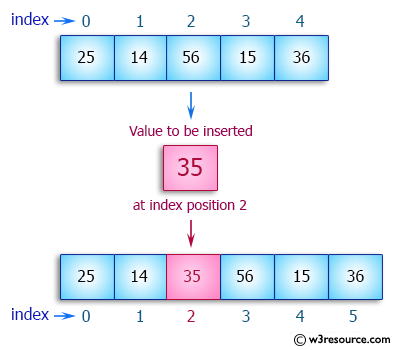
Sample Solution:
Java Code:
// Import the Arrays class from the java.util package.
import java.util.Arrays;
// Define a class named Exercise9.
public class Exercise9 {
// The main method where the program execution starts.
public static void main(String[] args) {
// Declare and initialize an integer array 'my_array'.
int[] my_array = {25, 14, 56, 15, 36, 56, 77, 18, 29, 49};
// Define the position where the new element will be inserted.
int Index_position = 2;
// Define the value of the new element to be inserted.
int newValue = 5;
// Print the original array using Arrays.toString() method.
System.out.println("Original Array : " + Arrays.toString(my_array));
// Loop to shift elements to make space for the new element.
for (int i = my_array.length - 1; i > Index_position; i--) {
my_array[i] = my_array[i - 1];
}
// Insert the new element at the specified position.
my_array[Index_position] = newValue;
// Print the modified array with the new element.
System.out.println("New Array: " + Arrays.toString(my_array));
}
}
Sample Output:
Original Array : [25, 14, 56, 15, 36, 56, 77, 18, 29, 49] New Array: [25, 14, 5, 56, 15, 36, 56, 77, 18, 29]
Flowchart:
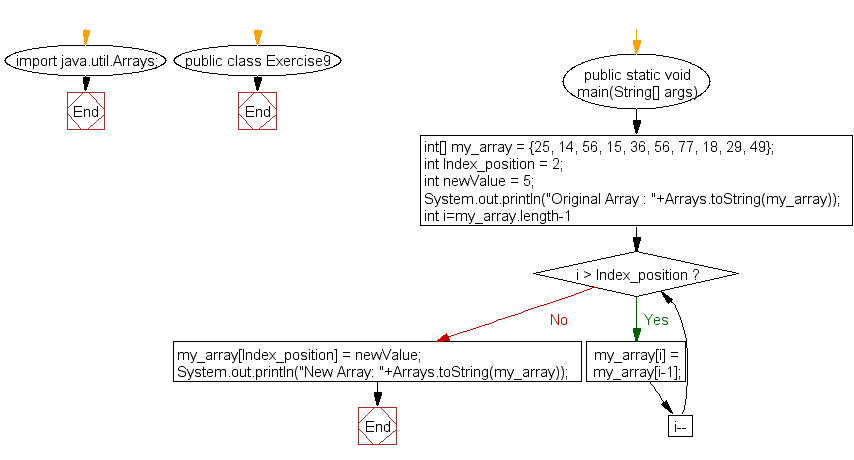
For more Practice: Solve these Related Problems:
- Write a Java program to insert an element into a sorted array while maintaining the order.
- Write a Java program to insert multiple elements at specific positions in an array.
- Write a Java program to insert an element at the beginning of an array without using built-in methods.
- Write a Java program to insert elements from another array at alternate positions.
Go to:
PREV : Copy array using iteration.
NEXT :
Find max and min in an array.
Java Code Editor:
What is the difficulty level of this exercise?
Test your Programming skills with w3resource's quiz.
