Matplotlib Basic: Display grid and draw line charts
Matplotlib Basic: Exercise-13 with Solution
Write a Python program to display grid and draw line charts of the closing value of Alphabet Inc. between October 3, 2016 to October 7, 2016. Customized the grid lines with linestyle -, width .5. and color blue.
Date,Close
03-10-16,772.559998
04-10-16,776.429993
05-10-16,776.469971
06-10-16,776.859985
07-10-16,775.080017
Sample Solution:
Python Code:
import datetime as DT
from matplotlib import pyplot as plt
from matplotlib.dates import date2num
data = [(DT.datetime.strptime('2016-10-03', "%Y-%m-%d"), 772.559998),
(DT.datetime.strptime('2016-10-04', "%Y-%m-%d"), 776.429993),
(DT.datetime.strptime('2016-10-05', "%Y-%m-%d"), 776.469971),
(DT.datetime.strptime('2016-10-06', "%Y-%m-%d"), 776.859985),
(DT.datetime.strptime('2016-10-07', "%Y-%m-%d"), 775.080017 )]
x = [date2num(date) for (date, value) in data]
y = [value for (date, value) in data]
fig = plt.figure()
graph = fig.add_subplot(111)
# Plot the data as a red line with round markers
graph.plot(x,y,'r-o')
# Set the xtick locations
graph.set_xticks(x)
# Set the xtick labels
graph.set_xticklabels(
[date.strftime("%Y-%m-%d") for (date, value) in data]
)
# naming the x axis
plt.xlabel('Date')
# naming the y axis
plt.ylabel('Closing Value')
# giving a title
plt.title('Closing stock value of Alphabet Inc.')
# Customize the grid
plt.grid(linestyle='-', linewidth='0.5', color='blue')
plt.show()
Sample Output:
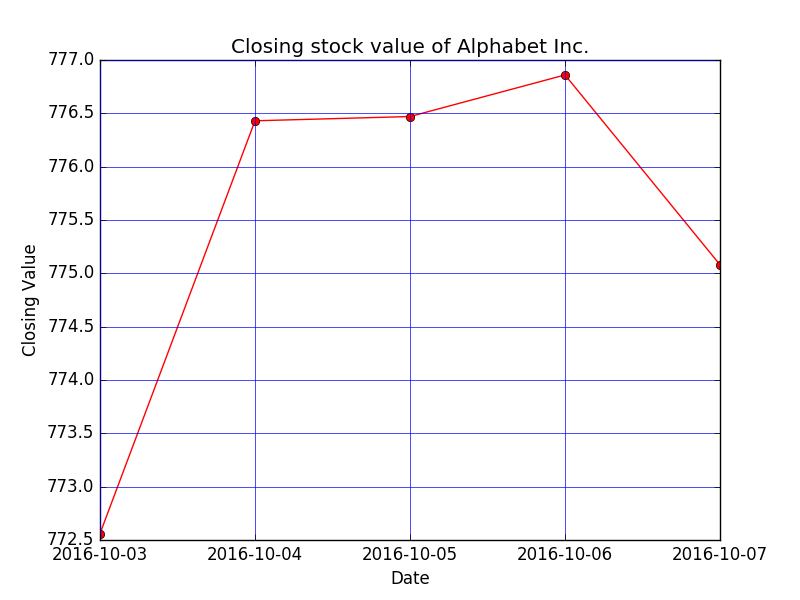
Go to:
PREV : Write a Python program to create multiple types of charts (a simple curve and plot some quantities) on a single set of axes.
NEXT : Write a Python program to display the grid and draw line charts of the closing value of Alphabet Inc. between October 3, 2016 to October 7, 2016. Customized the grid lines with rendering with a larger grid (major grid) and a smaller grid (minor grid).Turn on the grid but turn off ticks.
Python Code Editor:
Contribute your code and comments through Disqus.
What is the difficulty level of this exercise?
