C#: New stack from a portion of the original stack
Write a C# program that implements a stack and creates a new stack from a portion of the original stack.
Sample Solution:
C# Code:
using System;
using System.Collections.Generic;
public class Stack
{
private int[] items; // Array to store stack elements
private int top; // Index indicating the top element in the stack
// Constructor to initialize the stack with a specified size
public Stack(int size)
{
items = new int[size]; // Create an array of integers with the given size
top = -1; // Initialize top index to -1, indicating an empty stack
}
// Check if the stack is empty
public bool IsEmpty()
{
return top == -1; // Returns true if the stack is empty
}
// Check if the stack is full
public bool IsFull()
{
return top == items.Length - 1; // Returns true if the stack is full
}
// Push an element onto the stack
public void Push(int item)
{
if (IsFull()) // Check if the stack is full
{
Console.WriteLine("Stack Full!"); // Display a message indicating stack overflow
return;
}
items[++top] = item; // Increment top and add the item to the stack
}
// Pop an element from the stack
public int Pop()
{
if (IsEmpty()) // Check if the stack is empty
{
Console.WriteLine("Stack underflow"); // Display a message indicating stack underflow
return -1;
}
return items[top--]; // Return and decrement top to remove the element from the stack
}
// Peek at the top element of the stack without removing it
public int Peek()
{
if (IsEmpty()) // Check if the stack is empty
{
Console.WriteLine("Stack is empty"); // Display a message indicating the stack is empty
return -1;
}
return items[top]; // Return the top element of the stack
}
// Static method to get the size of a stack
public static int Size(Stack stack)
{
return stack.top + 1; // Return the size of the stack based on the current top index
}
// Method to count all the elements in a stack
public static int Count(Stack stack)
{
int count = 0;
Stack temp = new Stack(Size(stack));
// Move elements from the original stack to a temporary stack and count them
while (!stack.IsEmpty())
{
temp.Push(stack.Pop()); // Move elements from the original stack to the temporary stack
count++; // Increment count for each element moved
}
// Restore the original stack by moving elements back from the temporary stack
while (!temp.IsEmpty())
{
stack.Push(temp.Pop()); // Move elements back to the original stack
}
return count; // Return the total count of elements in the stack
}
// Method to create a new stack from the original stack within a specified range
public static Stack new_stack_from_original(Stack original, int start, int end)
{
if (start < 0 || end >= Size(original) || start > end)
{
Console.WriteLine("Invalid start or end index."); // Display an error message for invalid indices
return null;
}
int newSize = end - start + 1;
Stack newStack = new Stack(newSize);
Stack temp = new Stack(Size(original));
// Pop elements until reaching the start index
while (original.top > start - 1)
{
temp.Push(original.Pop());
}
// Push elements from the original stack to the new stack within the specified range
for (int i = 0; i < newSize; i++)
{
newStack.Push(temp.Pop());
}
// Push back elements into the original stack
while (!temp.IsEmpty())
{
original.Push(temp.Pop());
}
return newStack; // Return the new stack with elements from the specified range of the original stack
}
// Method to display the elements of the stack
public static void Display(Stack stack)
{
if (stack.IsEmpty())
{
Console.WriteLine("Stack is empty"); // Display a message if the stack is empty
return;
}
Console.WriteLine("Stack elements:");
for (int i = stack.top; i >= 0; i--)
{
Console.Write(stack.items[i] + " "); // Display elements of the stack
}
}
}
public class Program
{
public static void Main(string[] args)
{
Console.WriteLine("Initialize three stacks:");
Stack stack1 = new Stack(10);
stack1.Push(1);
stack1.Push(2);
stack1.Push(3);
stack1.Push(4);
stack1.Push(5);
stack1.Push(6);
Stack.Display(stack1); // Display the original stack
Console.WriteLine("\n\nCreate a new stack from stack1 (from index 0 to 4):");
Stack newStack = Stack.new_stack_from_original(stack1, 0, 4); // Create a new stack from the original stack
Console.Write("New stack:\n");
Stack.Display(newStack); // Display the new stack
}
}
Sample Output:
Initialize three stacks: Stack elements: 6 5 4 3 2 1 Create a new stack from stack1 (from index 0 to 4): New stack: Stack elements: 5 4 3 2 1
Flowchart:
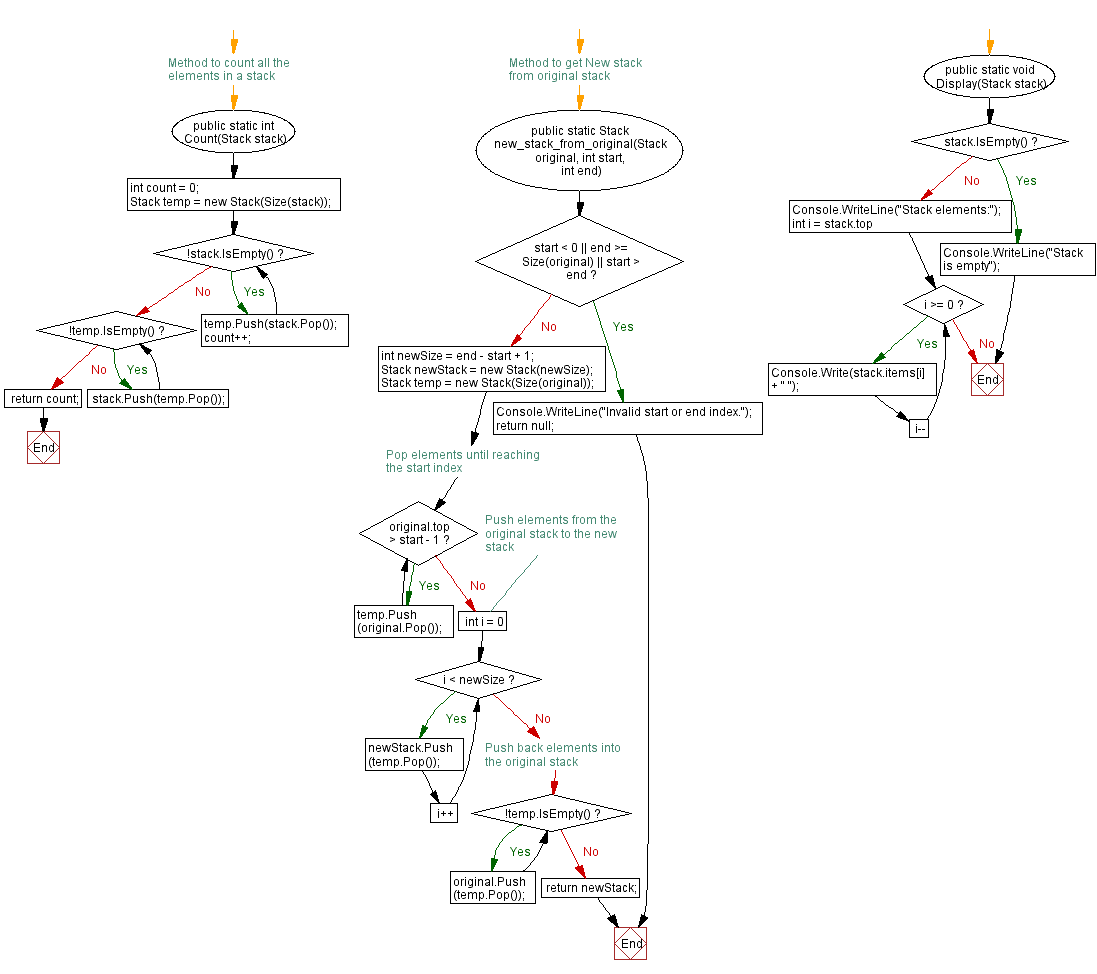
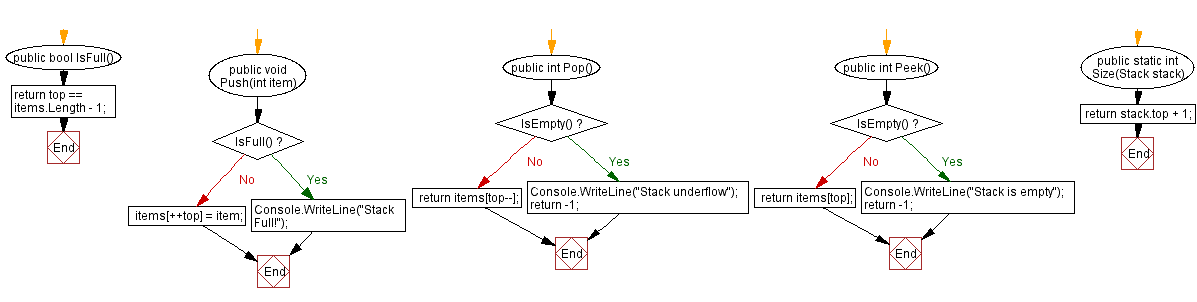
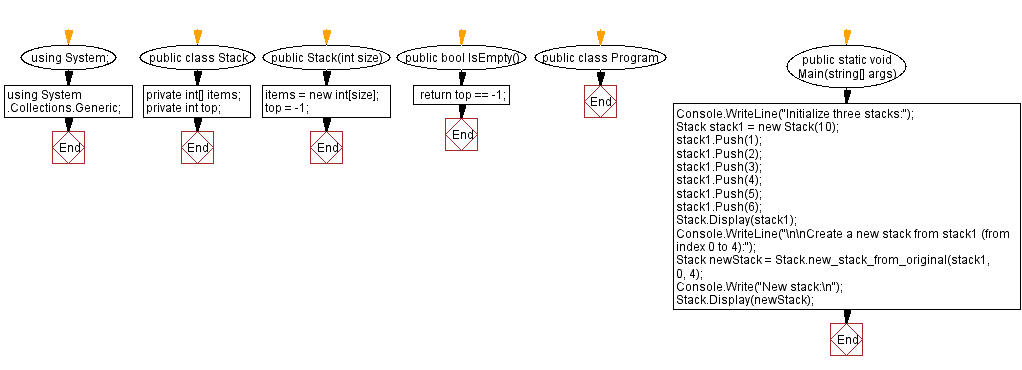
Go to:
PREV : Symmetric difference of two stacks.
NEXT :
Verify all stack elements satisfy a condition.
C# Sharp Code Editor:
Improve this sample solution and post your code through Disqus
What is the difficulty level of this exercise?
Test your Programming skills with w3resource's quiz.
