C++ File handling: Find and replace specific word in text file
6. Find and Replace a Specific Word in a Text File
Write a C++ program to find and replace a specific word in a text file.
Sample Solution:
C Code:
#include <iostream> // Including the input/output stream library
#include <fstream> // Including the file stream library
#include <string> // Including the string handling library
// Function to display the content of a file
void displayFileContent(const std::string & filename) {
std::ifstream file(filename); // Open file with given filename
std::string line; // Declare a string to store each line of text
if (file.is_open()) { // Check if the file was successfully opened
std::cout << "File content:" << std::endl; // Displaying a message indicating file content
while (std::getline(file, line)) { // Read each line from the file
std::cout << line << std::endl; // Display each line of the file
}
file.close(); // Close the file
} else {
std::cout << "Failed to open the file." << std::endl; // Display an error message if file opening failed
}
}
int main() {
std::ifstream inputFile("test.txt"); // Open the input file named "test.txt" for reading
std::ofstream outputFile("new_test.txt"); // Create or overwrite the output file named "new_test.txt" for writing
if (inputFile.is_open() && outputFile.is_open()) { // Check if both input and output files were successfully opened
std::string line; // Declare a string variable to store each line of text
std::string searchWord = "C++"; // Define the word to search for
std::string replaceWord = "CPP"; // Define the word to replace with
std::cout << "Search word:" << searchWord << std::endl; // Display the word to search for
std::cout << "Replace word:" << replaceWord << std::endl; // Display the word to replace with
std::cout << "\nBefore find and replace:" << std::endl; // Display a message before find and replace
displayFileContent("test.txt"); // Display the content of the input file before find and replace
while (std::getline(inputFile, line)) { // Loop through each line in the input file
size_t pos = line.find(searchWord); // Find the position of the search word in the line
while (pos != std::string::npos) { // Repeat until all occurrences are replaced
line.replace(pos, searchWord.length(), replaceWord); // Replace the search word with the replace word
pos = line.find(searchWord, pos + replaceWord.length()); // Find the next occurrence of the search word
}
outputFile << line << "\n"; // Write the modified line to the output file
}
inputFile.close(); // Close the input file
outputFile.close(); // Close the output file
std::cout << "After find and replace:" << std::endl; // Display a message after find and replace
displayFileContent("new_test.txt"); // Display the content of the output file after find and replace
std::cout << "\nWord replaced successfully." << std::endl; // Display a success message
} else {
std::cout << "\nFailed to open the files." << std::endl; // Display an error message if file opening failed
}
return 0; // Return 0 to indicate successful execution
}
Sample Output:
Search word:C++ Replace word:CPP Before find and replace: File content: C++ is a high-level, general-purpose programming language created by Danish computer scientist Bjarne Stroustrup. First released in 1985 as an extension of the C programming language, it has since expanded significantly over time. Modern C++ currently has object-oriented, generic, and functional features, in addition to facilities for low-level memory manipulation. It is almost always implemented in a compiled language. Many vendors provide C++ compilers, including the Free Software Foundation, LLVM, Microsoft, Intel, Embarcadero, Oracle, and IBM. After find and replace: File content: CPP is a high-level, general-purpose programming language created by Danish computer scientist Bjarne Stroustrup. First released in 1985 as an extension of the C programming language, it has since expanded significantly over time. Modern CPP currently has object-oriented, generic, and functional features, in addition to facilities for low-level memory manipulation. It is almost always implemented in a compiled language. Many vendors provide CPP compilers, including the Free Software Foundation, LLVM, Microsoft, Intel, Embarcadero, Oracle, and IBM. Word replaced successfully.
Explanation:
In the above exercise -
- Defines a function displayFileContent that takes a filename as an argument. This function opens the specified file, reads its content line by line, and displays each line on the console.
- Inside the main() function, it opens an input file named "test.txt" using std::ifstream and an output file named "new_test.txt" using std::ofstream.
- It checks if both files were successfully opened using the is_open function.
- It calls the displayFileContent function to display the input file content before the find and replace operation.
- It enters a while loop to read each line from the input file using std::getline.
- Inside the loop, it uses the find function to search for the searchWord within the line. If it finds a match, it enters another loop to replace all occurrences of the searchWord with the replaceWord using the replace function.
- After modifying the line, it writes the modified line to the output file using the output stream operator <<.
- After the loop ends, it closes both the input and output files.
- It calls the displayFileContent function again to display the output file content after the find and replace operation.
- Finally, it prints a message indicating that the word was replaced successfully.
Flowchart:
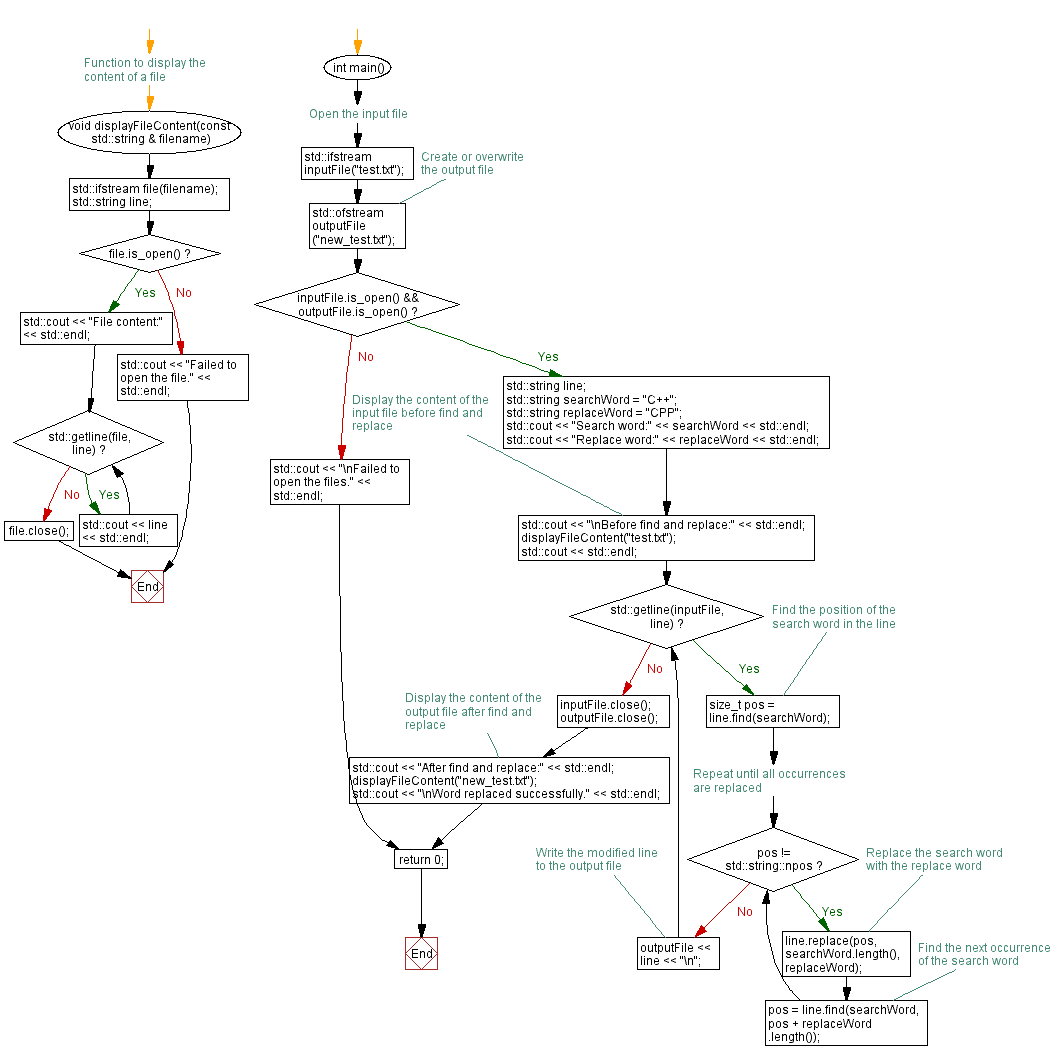
For more Practice: Solve these Related Problems:
- Write a C++ program to search for a given word in a text file, replace it with another word, and write the result to a new file.
- Write a C++ program that reads a text file, performs a find-and-replace on each line, and outputs the modified text.
- Write a C++ program to open a file, replace all occurrences of a target word with a replacement string, and save the changes back to the file.
- Write a C++ program to perform find-and-replace on a file, ensuring that partial word matches are ignored.
Go to:
PREV : Copy Contents of One Text File to Another.
NEXT : Append New Data to an Existing Text File.
CPP Code Editor:
Contribute your code and comments through Disqus.
What is the difficulty level of this exercise?
