C++ Exercises: Current date and time
1. Current Date and Time
Write a C++ program to get the current date and time.
Sample Solution-1:
C++ Code:
#include <iostream>
#include <ctime> // Including the C Standard Library header for time functions
using namespace std;
int main()
{
// current date and time in current system using time_t data type
time_t current_dt = time(0); // Get the current system time in seconds since epoch (Jan 1, 1970)
// convert date time to string format using ctime function
char* result = ctime(¤t_dt); // Convert the time_t value to a string representing local time
// Display the current date and time in string format
cout << "The current date and time is:\n" << result << endl;
}
Sample Output:
The current date and time is: Tue Mar 15 14:28:05 2022
N.B.: The result may vary for your current system date and time.
Flowchart:
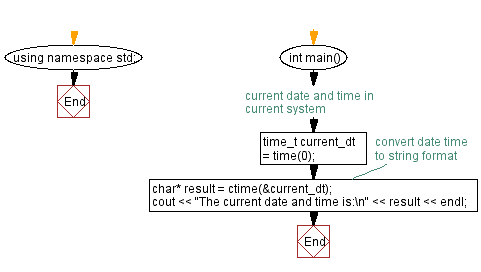
Sample Solution-2:
C++ Code:
#include <iostream>
#include <ctime>
using namespace std;
int main() {
time_t crtime; // Declare a variable to hold the current time as seconds since epoch
struct tm* time_info; // Declare a pointer to a structure to hold time information
time(&crtime); // Get the current system time in seconds since epoch and stor
char result[80]; // Declare an array to store formatted time as a string
e it in crtime
time_info = localtime(&crtime); // Convert the time_t value into a local time representation using localtime function
// Format the time_info into a string according to the specified format "%d-%m-%Y %H:%M:%S"
strftime(result, sizeof(result), "%d-%m-%Y %H:%M:%S", time_info);
cout << result; // Output the formatted time string
return 0;
}
Sample Output:
15-03-2022 12:15:31
N.B.: The result may vary for your current system date and time.
Flowchart:
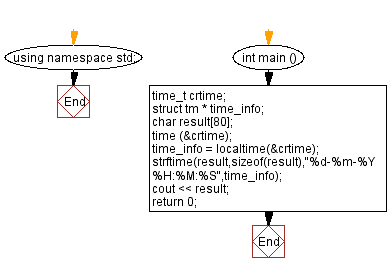
For more Practice: Solve these Related Problems:
- Write a C++ program that retrieves the current system date and time using the chrono library and formats the output in ISO 8601 format.
- Write a C++ program to display the current date and time in both local time and UTC using standard C++ time functions.
- Write a C++ program that prints the current date and time and also displays a countdown timer until a user-specified future time.
- Write a C++ program to get the current date and time, then output it in a custom format (e.g., "Day-Month-Year Hour:Minute:Second").
Go to:
PREV : C++ Date Exercises Home.
NEXT : Day of the Week from a Given Date.
C++ Code Editor:
Contribute your code and comments through Disqus.
What is the difficulty level of this exercise?
Test your Programming skills with w3resource's quiz.
