C++ Exercises: Show the manipulation of a string
String Manipulation Examples
Write a C++ program to show the manipulation of a string.
Sample Solution:
C++ Code :
#include <iostream> // Including input-output stream header file
#include <string> // Including string header file for string manipulation
using namespace std; // Using the standard namespace
int main() { // Start of the main function
cout << "\n\n Show the manipulation of a string:\n"; // Displaying the purpose of the program
cout << " -------------------------------------\n";
// Declaring a string variable 'txt' and initializing it with "welcome, w3resource"
string txt = "welcome, w3resource";
cout << " The string:: " << txt << endl; // Displaying the content of the string 'txt'
cout << " The length of the string:: " << txt.length() << endl; // Displaying the length of the string
// Displaying the character at index 1 in the string 'txt' using 'at()' function
cout << " The char at index 1 of the string:: " << txt.at(1) << endl;
// Displaying the character at index 1 in the string 'txt' using array indexing
cout << " The char at index 1 of the string [using array ]:: " << txt[1] << endl;
// Checking if the string 'txt' is empty and displaying the result
cout << " Is the string empty:: " << txt.empty() << endl;
// Retrieving and displaying the sub-string starting from index 3 with a length of 4 characters
cout << " Retrieve the sub-string from 3rd position for 4 characters:: " << txt.substr(3, 4) << endl;
// Replacing a sub-string in 'txt' starting at index 3 with a length of 4 characters with "went"
cout << " The sub-string replace by 'went':: " << txt.replace(3, 4, "went") << endl;
// Appending " end" at the end of the string 'txt' and displaying the modified string
cout << " Append a string ' end' at last of the string:: " << txt.append(" end") << endl;
// Appending " end" at the end of the string 'txt' using the concatenation operator and displaying the modified string
cout << " Append a string ' end' at last of the string using operator:: " << txt + " end" << endl;
// Inserting " insert " at index 3 in the string 'txt' and displaying the modified string
cout << " The string ' insert ' inserting at 3rd position of the string:: " << txt.insert(3, " insert ") << endl;
string txt1; // Declaring another string variable 'txt1'
txt1 = txt; // Copying the content of 'txt' to 'txt1'
cout << " The new string is:: " << txt1 << endl; // Displaying the content of 'txt1'
cout << " Input a sentence:: "; // Prompting the user to input a sentence
getline(cin, txt); // Taking a sentence as input and storing it in 'txt'
cout << txt << endl << endl; // Displaying the input sentence
return 0; // Returning 0 to indicate successful program execution
}
Sample Output:
Show the manipulation of a string: ------------------------------------- The string:: welcome, w3resource The length of the string:: 19 The char at index 1 of the string:: e The char at index 1 of the string [using array ]:: e Is the string empty:: 0 Retrieve the sub-string from 3rd position for 4 characters:: come The sub-string replace by 'went':: welwent, w3resource Append a string 'end' at last of the string:: welwent, w3resource end Append a string 'end' at last of the string using operator:: welwent, w3resource end end The string 'insert' inserting at 3rd position of the string:: wel inse rt went, w3resource end The new string is:: wel insert went, w3resource end Input a sentence:: The quick brown fox jumps over the lazy dog. The quick brown fox jumps over the lazy dog.
Flowchart:
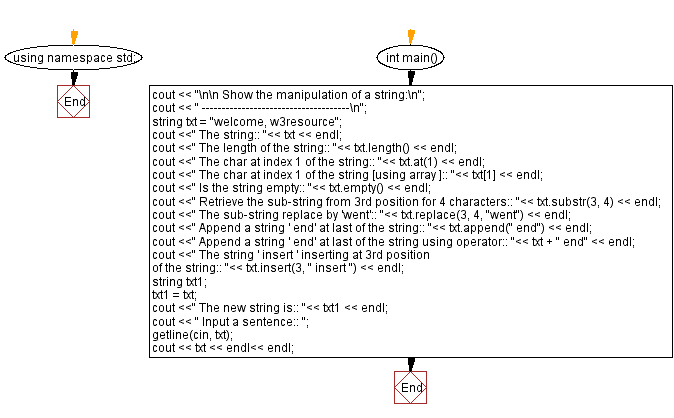
For more Practice: Solve these Related Problems:
- Write a C++ program to perform various string manipulations, such as reversing, substring extraction, and case conversion, without using the STL.
- Write a C++ program that reads a sentence and then outputs the sentence with each word reversed while maintaining the original order.
- Write a C++ program to demonstrate string manipulation by replacing all vowels in a string with a specified character.
- Write a C++ program to extract, replace, and append parts of a string using pointer arithmetic instead of standard library functions.
Go to:
PREV : Compound Interest Calculation.
NEXT : Hexagon Area Calculation.
C++ Code Editor:
Have another way to solve this solution? Contribute your code (and comments) through Disqus.
What is the difficulty level of this exercise?
