C Exercises: Display sorted list using Gnome Sort
9. Gnome Sort Variants
Write a C program to display a sorted list using Gnome sort.
Gnome sort is a sorting algorithm originally proposed by Dr. Hamid Sarbazi-Azad (Professor of Computer Engineering at Sharif University of Technology) in 2000 and called "stupid sort" (not to be confused with bogosort), and then later on described by Dick Grune and named "gnome sort". The algorithm always finds the first place where two adjacent elements are in the wrong order, and swaps them. It takes advantage of the fact that performing a swap can introduce a new out-of-order adjacent pair only next to the two swapped elements.
A visualization of the gnome sort:
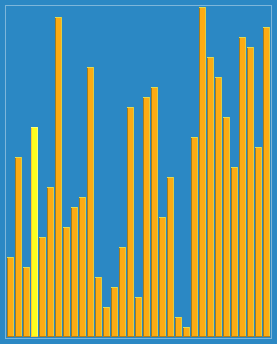
Sample Solution:
Sample C Code:
// https://bit.ly/2rcvXK5
// Gnome Sort Implementation
// Source: https://bit.ly/2rcvXK5
#include <stdio.h>
#include <stdlib.h>
// Function to perform gnome sort on an array
void gnome_sort(int *array, int size) {
int i, tmp;
// Iterate through the array
for (i = 1; i < size; ) {
// Check if the current element and the previous element are in the correct order
if (array[i - 1] <= array[i])
++i; // If in order, move to the next element
else {
// Swap the current and previous elements
tmp = array[i];
array[i] = array[i - 1];
array[i - 1] = tmp;
// Move back one position, unless at the beginning of the array
--i;
if (i == 0)
i = 1;
}
}
}
// Main function
int main(void) {
// Input array
int a[] = {5, -1, 101, -4, 0, 1, 8, 6, 2, 3};
int i;
size_t n = sizeof(a) / sizeof(a[0]);
// Display original array
printf("Original Array:\n");
for (i = 0; i < n; i++)
printf("%d%s", a[i], i == n - 1 ? "\n" : " ");
// Sort the array using gnome sort
gnome_sort(a, n);
// Display sorted array
printf("\nSorted Array:\n");
for (i = 0; i < n; ++i)
printf("%d ", a[i]);
return 0;
}
Sample Output:
Original Array: 5 -1 101 -4 0 1 8 6 2 3 Sorted Array: -4 -1 0 1 2 3 5 6 8 101
Flowchart:
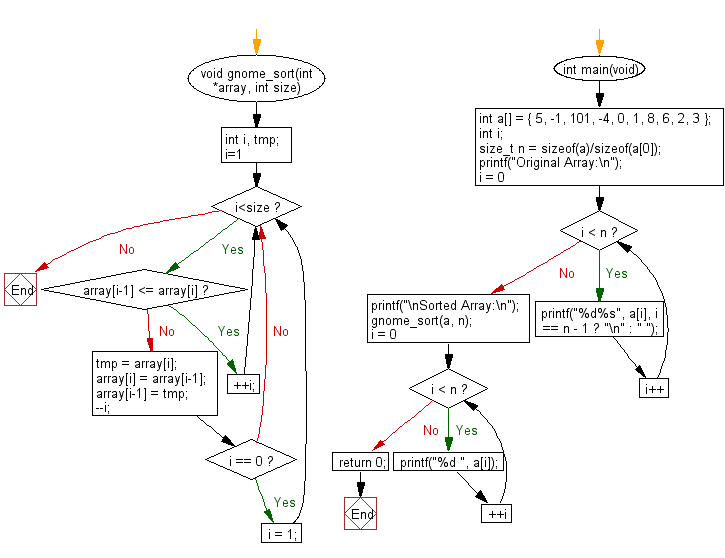
For more Practice: Solve these Related Problems:
- Write a C program to implement gnome sort on an array of integers and count the total number of swaps.
- Write a C program to modify gnome sort to sort an array in descending order and display the result.
- Write a C program to implement gnome sort recursively on an array of strings.
- Write a C program to compare the number of comparisons in gnome sort and bubble sort for the same dataset.
Go to:
PREV : Counting Sort Variants.
NEXT : Shell Sort Variants.
C Programming Code Editor:
Have another way to solve this solution? Contribute your code (and comments) through Disqus.
What is the difficulty level of this exercise?
Test your Programming skills with w3resource's quiz.
