C Exercises: Return the number of clumps in a given array
100. Count Number of Clumps
Write a program in C to return the number of clumps (a series of 2 or more adjacent elements of the same value) in a given array.
Expected Output:
The given array is:
17 42 42 7 24 24 17 54 17
The number of clumps in the array is: 2
The task is to write a C program that counts the number of clumps in a given array. A clump is defined as a series of two or more adjacent elements with the same value. The program should traverse the array, identify and count these clumps, and then display the total number of clumps found.
Sample Solution:
C Code:
#include<stdio.h>
// Function to count the number of clumps in an array
int countClumps(int arr1[], int m)
{
int l = m;
int current = -1, clump = 0;
// Iterate through the array to find clumps
for(int i = 0; i < l - 1; i++)
{
// Check if the current element is equal to the next element and different from the current clump
if(arr1[i] == arr1[i + 1] && arr1[i] != current)
{
current = arr1[i]; // Set the current clump value
clump++; // Increment clump count
}
else
{
if(arr1[i] != current)
{
current = -1; // Reset current clump value if the current element is different
}
}
}
return clump; // Return the count of clumps found
}
int main()
{
int arr1[] = {17, 42, 42, 7, 24, 24, 17, 54, 17};
int arr_size = sizeof(arr1) / sizeof(arr1[0]);
int i = 0;
// Print the original array
printf("The given array is: \n");
for(i = 0; i < arr_size; i++)
{
printf("%d ", arr1[i]);
}
printf("\n");
// Count the number of clumps in the array and print the result
printf("The number of clumps in the array is: %d", countClumps(arr1, arr_size));
return 0;
}
Output:
The given array is: 17 42 42 7 24 24 17 54 17 The number of clumps in the array is: 2
Visual Presentation:
Flowchart:
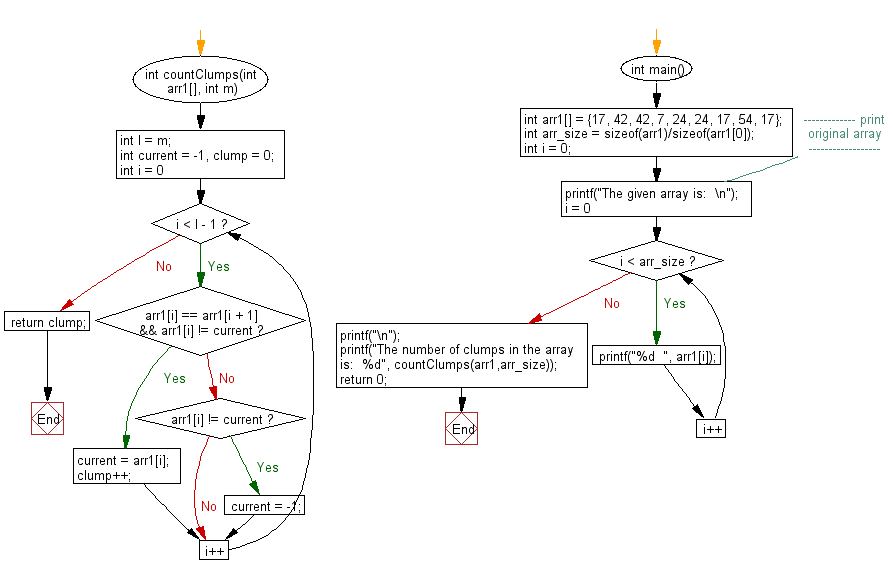
For more Practice: Solve these Related Problems:
- Write a C program to count clumps (adjacent duplicates) in an array using a single pass.
- Write a C program to identify clumps in an array and then output each clump’s starting index.
- Write a C program to count clumps recursively by comparing adjacent elements.
- Write a C program to count clumps and then display the elements that form each clump.
Go to:
PREV : Array Split Equal Sum.
NEXT : Rearrange Array so that arr[i] = i.
C Programming Code Editor:
Have another way to solve this solution? Contribute your code (and comments) through Disqus.
What is the difficulty level of this exercise?
Test your Programming skills with w3resource's quiz.
