MySQL MINUTE() function
MINUTE() function
MySQL MINUTE() returns a MINUTE from a time or datetime value. It provides a way to isolate the minute part of a time for various time-related calculations and analysis.
This function is useful in -
- MINUTE() is valuable for analyzing time-based data, allowing you to focus on the minute part of a time.
- MINUTE() aids in calculating time intervals, durations, and differences based on the minute component.
- MINUTE() is useful for filtering data based on specific minutes of an hour, allowing focused analysis.
- When working with datasets that include minute information, MINUTE() is used to perform calculations or transformations.
- MINUTE() allows you to create custom time formats that include minute values.
- In graphical or tabular representations, MINUTE() can be used to label axes or data points with minute values.
- The function helps in scheduling tasks or events that need to occur at specific minutes past the hour.
Syntax:
MINUTE(time1);
Where time1 is time.
Syntax Diagram:
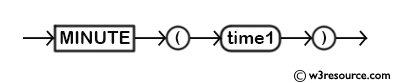
MySQL Version: 8.0
Pictorial Presentation:
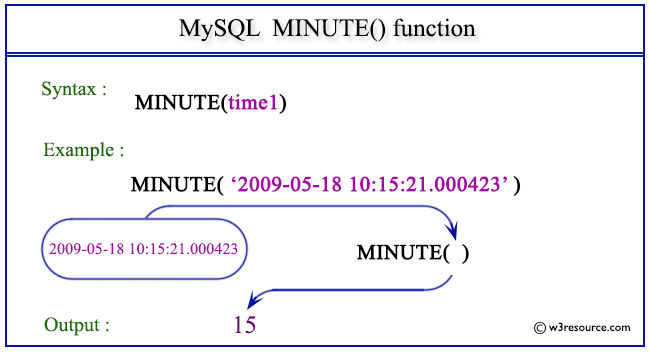
Example: MySQL MINUTE() function
The above statement will return MINUTEs from the given datetime 2009-05-18 10:15:21.000423.
Code:
SELECT MINUTE('2009-05-18 10:15:21.000423');
Output:
mysql> SELECT MINUTE('2009-05-18 10:15:21.000423');
+--------------------------------------+
| MINUTE('2009-05-18 10:15:21.000423') |
+--------------------------------------+
| 15 |
+--------------------------------------+
1 row in set (0.01 sec)
Example : MINUTE() function with current date
The following statement will return MINUTEs from the current time which is coming from the CURRENT_TIME(). The first column in the output shows the current time (for reference).
Code:
SELECT CURRENT_TIME(),MINUTE(CURRENT_TIME());
Note: Since CURRENT_TIME() is used, your output may vary from the output shown.
Output:
mysql> SELECT CURRENT_TIME(),MINUTE(CURRENT_TIME()); +----------------+------------------------+ | CURRENT_TIME() | MINUTE(CURRENT_TIME()) | +----------------+------------------------+ | 18:04:03 | 4 | +----------------+------------------------+ 1 row in set (0.00 sec)
Video Presentation:
All Date and Time Functions:
Click here to see the MySQL Date and time functions.
Previous: MICROSECOND()
Next: MONTH()
- Weekly Trends and Language Statistics
- Weekly Trends and Language Statistics